Do you have a question about the Panasonic CQ-VAD7200U and is the answer not in the manual?
Details labels and their positions on the display and hide-away units for identification purposes.
Covers Part 15 FCC rules and warnings against unauthorized modifications to the equipment.
Offers warnings for safe operation while driving, parking, and washing the car.
Explains the ID code security feature and basic unit maintenance considerations.
Explains the buttons and their operations on the remote control.
Details remote control operations for DVD, Video CD, CD, and MP3 playback.
Covers automatic and manual saving and recalling of TV channels.
Details connections for VCR, camcorder, rear view camera, and car navigation systems.
Details fundamental playback controls like navigation, stop, pause, and repeat.
Guides on selecting chapters, titles, and navigating DVD/VCD menus.
Explains how to switch subtitle language, audio language, viewing angle, and sound modes.
Explains different playback modes like repeat, random, and scan for CD and MP3 discs.
Provides details on MP3 format and advice for recording MP3 discs.
Details supported file systems, file naming conventions, and a glossary of terms.
Explains how to adjust audio for low-volume listening using Dynamic Range Compression.
Details saving and recalling radio stations using preset memory functions.
Describes playback modes like random, scan, and repeat for the CD changer.
Details navigation volume/mute and rear view camera setup.
Covers ID code security feature and memory clearance options.
Covers button sound, video control settings for navigation, and memory clearance.
Details beep sound settings and video control connections for navigation.
Details adjustments for contrast, brightness, color depth, and tone/tint of the display.
Details DVD language selection for menus, subtitles, audio, and display aspect settings.
Provides detailed steps for adjusting the year, month, day, hour, and minute.
Details the steps for capturing and saving images from various sources.
Details subwoofer volume level and low-pass filter settings.
Explains how to change the display format in different modes (CD, MP3, Radio, Changer).
Covers adjusting the screen aspect ratio for different video sources.
Guides on configuring rear monitor output and activating private mode.
Details wiring hardware, dashboard specs, and identifying car leads.
Step-by-step instructions for mounting the main display unit and hide-away unit into the car dashboard.
Instructions for mounting the speaker and TV antenna.
Details electrical connections for the hide-away unit and the supplied speaker.
Details wiring for TV antenna, navigation leads, amplifier, battery, and power.
Explains connections for side brake, CD changer, VCR/Camcorder, monitor, camera, and processor.
Addresses issues with display, remote control, and TV signal clarity.
Solves problems related to disc playback for DVD, CD, and MP3 formats.
Addresses specific problems with CD text display and MP3 file playback.
Diagnoses issues with screen brightness, sound settings, and explains common error messages.
Details how to clean the unit's exterior and prevent damage from chemicals or moisture.
Lists technical specifications for the hide-away unit, covering radio, video, and audio sections.
| Brand | Panasonic |
|---|---|
| Model | CQ-VAD7200U |
| Category | Car Video System |
| Language | English |
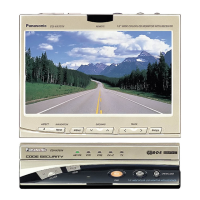











