Do you have a question about the Panasonic CQ-VW100U and is the answer not in the manual?
Details critical safety precautions to follow while operating the unit to prevent accidents.
Outlines essential safety measures to take during the installation process of the unit.
Warns about hazardous radiation exposure from laser product controls and procedures.
Explains the system's design to prevent viewing moving pictures while driving for enhanced safety.
Details the warranty coverage, parts, and labor for products purchased in the USA.
Lists damages and conditions not covered by the USA limited warranty.
Explains the warranty terms and conditions for products purchased in Canada.
Details the functions of each button on the main unit, including MUTE, VOL, DIMMER, SRC/PWR, SETUP, TUNE/TRCK, and TILT.
Details how to select different audio and video sources, including connected external devices.
Lists compatible disc types (DVD, VCD, CD, CD-R/RW) and their formats.
Provides instructions and cautions for inserting discs into the unit to prevent damage.
Details the procedure for ejecting discs and notes on automatic reloading.
Details manual tuning, list selection, station selection, and seek tuning.
Explains how to manually save and recall up to six stations per band.
Details how to select and view content from connected external devices via AV1/AV2 inputs.
Explains how to set, change, and cancel a 4-digit ID code for unit security.
Details settings for FM stations, including auto preset and manual preset management.
Instructs on how to display the DivX registration code for VOD content.
Explains the need for unit registration to play DivX VOD content and how to display the code.
Discusses DivX VOD content with limited play counts and how playback count is reduced.
Provides steps to take when suspecting a problem and general solutions for common issues.
Lists common problems like no power, no sound, and noise, with their possible causes and solutions.
Addresses display issues like darkness/whiteness and radio problems like poor reception or noise.
Covers troubleshooting for CD playback errors, sound skipping, and disc ejection problems.
Solves issues related to MP3/DivX playback, including unplayable discs and sound skipping.
Addresses problems with DVD language switching, unfinalized discs, and audio output.
Explains common error messages like 'Non Playable Disc', 'File error', and 'Region Code error'.
Provides guidance on ID code forgotten issues and a memo for safekeeping.
Advises on professional servicing and proper fuse replacement procedures.
| Brand | Panasonic |
|---|---|
| Model | CQ-VW100U |
| Category | Car Video System |
| Language | English |

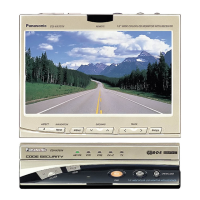










