Do you have a question about the Panasonic CQ-VD6505W and is the answer not in the manual?
Instructions for preparing and replacing the battery in the remote control.
Methods for tuning into radio stations, band selection, and list management.
Overview of audio configurations including sound setup and EQ.
Overview of DVD playback settings like language and aspect ratio.
Overview of input/output settings for navigation and external devices.
Overview of radio tuning and preset settings.
Step-by-step guide on how to access and operate various menu settings.
Procedure for setting, changing, or canceling the unit's security ID code.
Configuration of sound effects, graphic equalizer presets, and levels.
Explanation of CS Auto sound enhancement and TruBass bass technology.
Guide for configuring speaker presence, size, and phase settings.
Adjusting speaker delay times to synchronize sound arrival.
How to adjust the output level and balance for each speaker.
Setting input levels for external sources and crossover frequencies for speakers.
How to select DVD menu, subtitle, and audio languages.
Adjusting screen aspect ratio, DVD software mode, and AV-OUT terminal type.
Configuring Pro Logic, Down Mix, DR COMP, and Multi-Channel sound output.
Managing navigation input, source skipping, and input/output selections.
Configuring FM noise suppression and auto preset station saving.
Configuring AM noise suppression for clearer reception.
How to change the screen aspect ratio (Normal, Full, Zoom, Just).
How to mute rear speakers and enjoy independent front/rear monitor audio.
Troubleshooting steps for unresponsive remote controls.
Steps to resolve issues where no sound is heard from speakers or the subwoofer.
Solutions for common error messages like NON PLAYABLE DISC, FILE ERROR, etc.
Guidance on what to do if the security ID code is forgotten.
| Brand | Panasonic |
|---|---|
| Model | CQ-VD6505W |
| Category | Car Video System |
| Language | English |






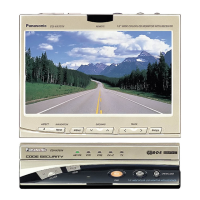





