Do you have a question about the Panasonic CQ-VD6503U and is the answer not in the manual?
Important safety instructions regarding the use of the unit.
Safety precautions for operating the unit.
Safety information regarding the product as a Class I Laser Product.
Crucial safety guidelines for product installation.
Safety guidelines for product installation procedures.
Safety measures for handling the remote control battery.
Safety advice on viewing moving pictures while driving.
Details on what the warranty covers for products purchased in the USA.
Information on how to obtain warranty service in the USA.
Exclusions and limitations of the warranty coverage in the USA.
Warranty terms and conditions for products purchased in Canada.
Instructions for initial use and battery replacement of the remote control.
Identifies and explains the buttons and functions on the main unit.
Detailed explanation of each button on the remote control unit.
Information on playable disc formats, marks, and specifications.
Controls for band selection, listing stations, and seeking frequencies.
Setting up, changing, or canceling the unit's 4-digit ID code.
Configuring speaker presence, size, and phase.
Adjusting the output balance for each speaker.
Solutions for common problems like no power, no sound, or noise.
Addresses issues like reversed speakers, power loss, and poor radio reception.
Solutions for CD playback errors, noise, skipping, and disc ejection problems.
Resolving issues with MP3/WMA files and DVD playback.
Addressing problems with DVD language, angles, and unstable screen brightness.
Solutions for unresponsive remote controls and inability to turn on the unit.
Diagnosing and fixing problems with speaker sound output and subwoofers.
Explains common error messages and their possible causes.
Guidance on what to do if the unit's ID code is forgotten.
| Display Type | LCD |
|---|---|
| Touchscreen | Yes |
| DVD Compatibility | Yes |
| CD Compatibility | Yes |
| Bluetooth | Yes |
| USB Port | Yes |
| SD Card Slot | Yes |
| Audio Output | 4 x 50W |
| Video Output | Yes |
| AM/FM Tuner | Yes |
| Navigation | No |
| Audio Output (RCA) | Yes |
| Video Output (RCA) | Yes |
| Media Playback | DVD, CD, MP3, WMA, JPEG |
| Resolution | 800 x 480 pixels |






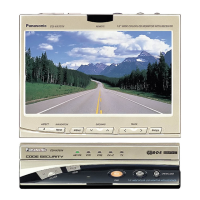





