Do you have a question about the Panasonic CQ-VX100U and is the answer not in the manual?
Explains safety pictographs used in the manual for warnings and cautions.
Important safety guidelines for using the unit, covering driver distraction and power supply.
Crucial safety advice for installing the unit, including battery disconnection and component use.
Safety rules for driving with the unit and FCC compliance notices.
Usage tips for the liquid crystal panel and list of unit components.
Contact information for support and details regarding the product's limited warranty.
Highlights of the unit's capabilities like multi-device connection, sound quality, and touch panel.
Guide for first-time power-on and initial settings like ACC select.
Details on screen, sound, disc, and radio settings configuration.
Identifies and explains the buttons, connectors, and indicators on the unit.
Information on the removable face plate and its security function.
Instructions for using the touch screen interface and its elements.
How to switch between audio and video sources on the unit.
Basic functions like power, display control, source selection, and volume.
Procedures for playing DVDs, CDs, MP3s, and DivX discs, including insert/eject.
Guidelines for creating and playing MP3/DivX files, including display information.
How to tune radio stations, manage presets, and use seek tuning.
Connecting and operating external AV devices via AV1/AV2 inputs.
Detailed guide to configuring unit settings like clock, sound, display, and languages.
Explanation of DivX Video-on-Demand content registration and playback.
Solutions for problems like no power, no sound, noise, or improper operations.
Troubleshooting disc, MP3, DivX, DVD playback, and radio reception problems.
Guidance on interpreting error displays and resolving system or component errors.
Instructions for cleaning the unit exterior and replacing fuses.
Proper methods for handling discs to prevent damage and ensure playback.
Lists language codes and defines technical terms used in the manual.
Detailed technical data and performance characteristics of the unit.
Critical safety warnings for professional installation and airbag systems.
General steps and recommendations for installing the unit.
List of included hardware and required tools for installation.
Procedures for identifying vehicle wires and connecting power leads.
Steps for making all connections secure and performing final checks.
Instructions for physically installing the main unit using mounting collars and brackets.
How to connect the parking brake lead for safety features.
Diagrams and instructions for main power, speakers, and rear panel connectors.
Wiring instructions for connecting a TV tuner accessory.
Wiring instructions for connecting a DVD changer accessory.
Wiring instructions for connecting a CD changer accessory.
Wiring instructions for connecting an XM Satellite Radio receiver.
Wiring instructions for connecting a Sirius Satellite Radio receiver.
Wiring instructions for connecting an expansion module for more devices.
Wiring instructions for connecting a rear view camera.
Specific instructions for wiring the reverse lamp lead.
Wiring instructions for connecting overhead or headrest monitors.
Wiring instructions for connecting VCRs or camcorders.
| Brand | Panasonic |
|---|---|
| Model | CQ-VX100U |
| Category | Car Video System |
| Language | English |


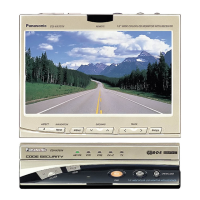









