Do you have a question about the Panasonic CQ-VD7005U and is the answer not in the manual?
Covers critical safety precautions for operating and installing the unit.
Features Dolby Digital, DTS, DSP, and CS Auto for enhanced sound.
Guides through first-time power-on and initial system settings.
Details buttons and functions for the main unit in both raised and closed display states.
Details the specific functions of each button on the remote control unit.
Covers opening/closing the display and selecting audio/video sources.
Details playable disc types, formats, symbols, and region information.
Guides on selecting DVD, Video CD, MP3/WMA, and CD modes.
Covers selection, FF/FR, folder navigation, stop, pause, slow playback, repeat, scan, and random play.
How to change subtitle, audio language, and view multi-angle scenes.
Recommendations for recording MP3/WMA files and supported formats.
Guides on selecting the radio source and tuning bands.
Instructions for manually and automatically saving radio station presets.
Instructions for selecting AV1 or AV2 input sources.
Overview of user, screen, audio, DVD, input/output, and radio settings.
Setting up a 4-digit ID code for unit security.
Configuring sound effects, graphic equalizer presets, and levels.
Configuring presence and size of front, surround, and subwoofer speakers.
Adjusting speaker output balance, levels, and phase settings.
Setting DVD menu, subtitle, and audio languages.
Settings for navigation, camera, source skipping, input/output selection, and hands-free.
Setting up FM/AM stations, auto presets, XM, and Sirius.
Solutions for no power, no sound, and noise issues.
Addresses CD playback errors, skipping, noise, and disc ejection problems.
Addresses issues with no sound from speakers, reversed channels, or subwoofer.
Steps to take when the unit malfunctions, including using the reset switch.
Details power supply, consumption, output, FM/AM radio ranges, and sensitivity.
Covers audio section, monitor details, and power output specifications.
| Display Type | LCD |
|---|---|
| DVD Playback | Yes |
| MP3 Playback | Yes |
| USB Port | Yes |
| Bluetooth | No |
| Radio Tuner | Yes |
| Touchscreen | Yes |
| CD Player | Yes |
| WMA Playback | Yes |
| Remote Control | Yes |
| Aspect Ratio | 16:9 |
| Video Outputs | 1 |
| Built-in Speakers | No |
| Weight | 1.5 kg |
| Screen Type | Motorized |
| Dimensions | 178 x 100 x 180 mm |
| Preamp Outputs | 3 pairs (Front, Rear, Subwoofer) |






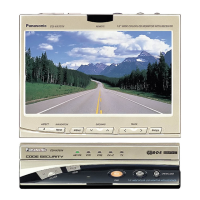





