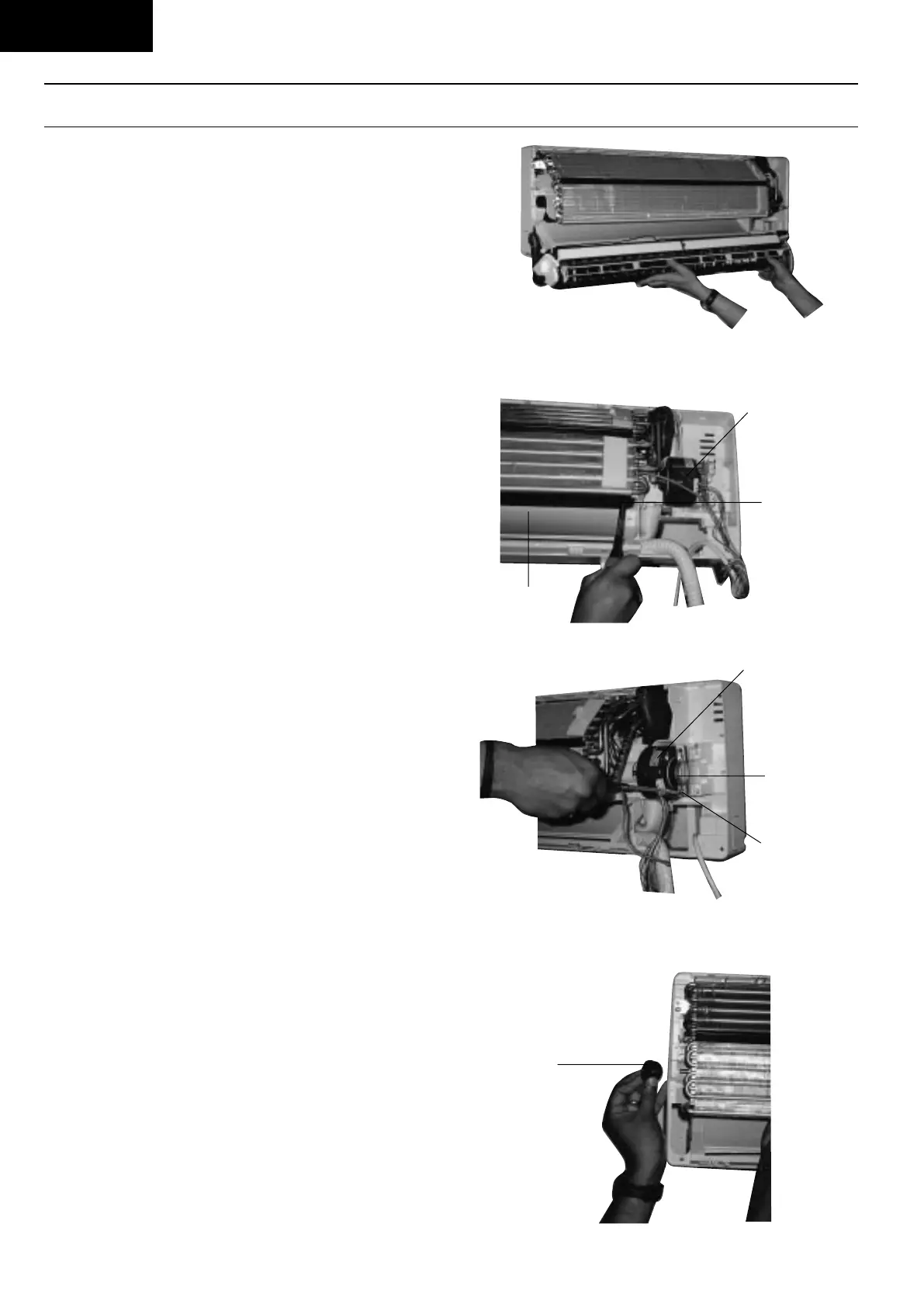– 33 –
MAC9512086C2
CS-A181KR
Servicing Information
3. Remove the Discharge Grille.
Remove the Discharge Grille and then pull the Dis-
charge Grille in a down and forward direction.
4. Remove the Indoor Fan Motor
Loosen the Fan Mounting Screw at the junction with
Cross Flow Fan.
Remove the screw that hold the metal plate and
remove the metal plate.
Pull off the Bearing at the left of the Cross Flow Fan
and remove the Indoor Fan motor.
Fig. 4
Fig. 7
Fan Motor
Fan mounting
screw
Cross Flow
Fan
Fig. 5
Fig. 6
Fan Motor
Metal plate
Screw
Bearing
Untitled-3 6/10/00, 3:14 PM33