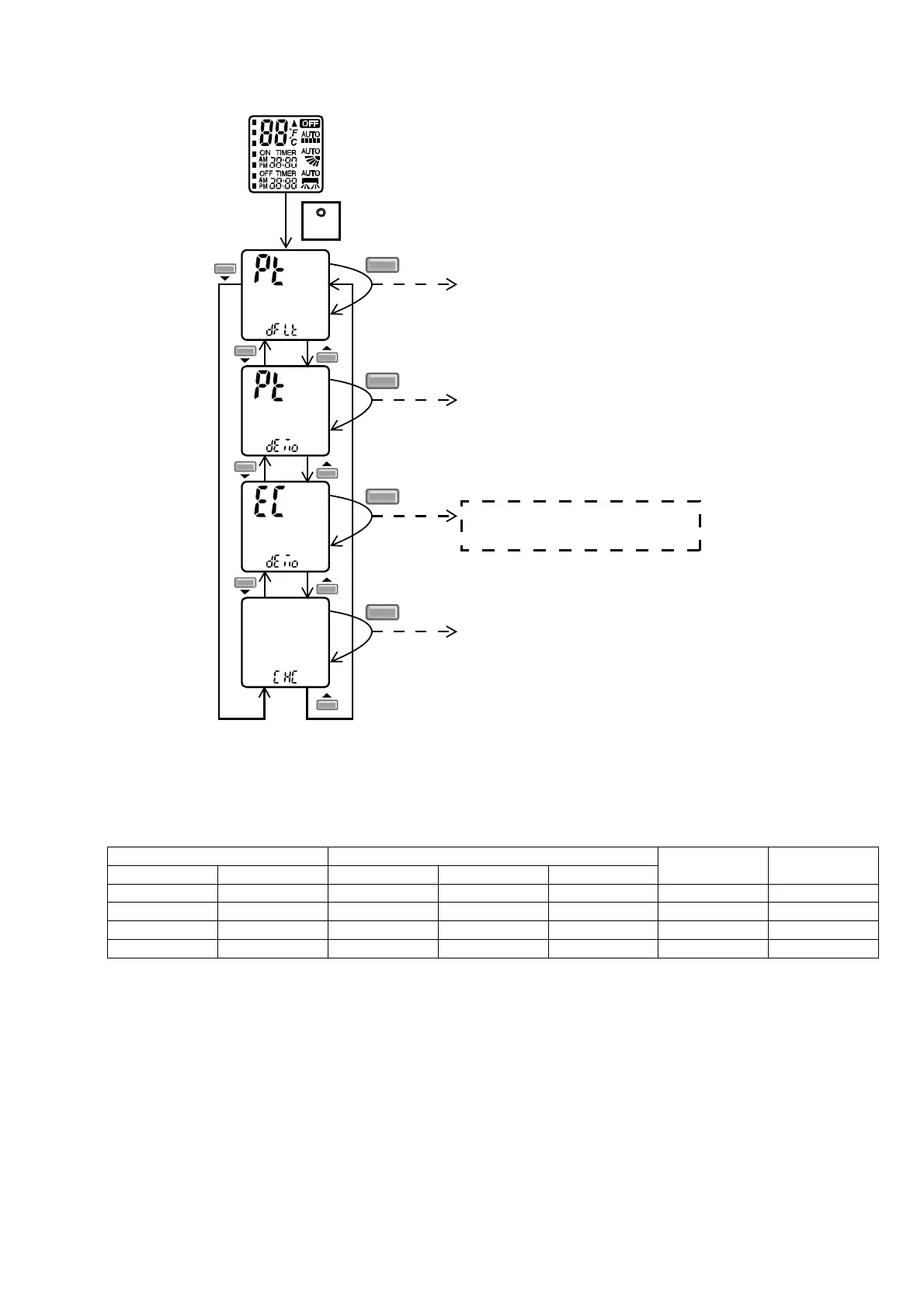77
12.16.9 ECO NAVI and AUTO COMF Demo Mode
• To enable ECO DEMO mode:
SET
SET
Transmit Patrol default OFF/ON code
(Buzzer: OFF:peep, ON:peep)
Press continously for 15s
SET
Transmit Patrol demo code
(Buzzer: OFF:peep, ON:peep)
SET
Transmit ECO demo code
(Buzzer: OFF:peep, ON:peep)
SET
Transmit check code
(Buzzer:peep)
Remote control normal mode
• To disable ECO Demo MODE:
Transmit ECO Demo signal again.
Transmit Patrol Demo signal.
• Operation details
Infrared Sensor Human Activity Indicator
Sensor 1 Sensor 2 Left Center Right
Vane Position Fan Speed
1 0 ■ ■ □ 5 HI
1 1 ■ □ ■ Auto Swing HI
0 1 □ ■ ■ 1 HI
0 0 ■ ■ ■ Auto Swing LO
• The target area will maintain for 5 seconds before changeover to next detection.
• If no activity detection, the last action will maintain for 30 seconds before changeover to human absence status.