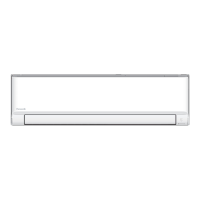115
4 REMOTE CONTROL RECEIVING SOUND OFF/ON MODE
The Remote Control Receiving Sound OFF/ON Mode will be activated if the Auto OFF/ON button is pressed
continuously for more than 16 seconds (4 “beep” sounds will occur at 16th seconds to identify the Remote
Control Receiving Sound Off/On Mode is in standby condition) and press “AC Reset” button at remote
control.
Press “Auto OFF/ON button” to toggle remote control receiving sound.
o Short “beep”: Turn OFF remote control receiving sound.
o Long “beep”: Turn ON remote control receiving sound.
After Auto OFF/ON Button is pressed, the 20 seconds counter for Remote Control Receiving Sound OFF/ON
Mode is restarted.
17.2 Heat Only Operation
17.2.1 How to Activate/Deactivate Heat only Operation
Use remote controller to set heating only operation. When the unit in standby mode, follow the steps below:
a) Press continuously for more than 5 seconds to enter special setting mode.
b) Press to choose function 61, and then press or to set “01”. (To enable the “Heat Only” mode)
or “00” (To disable the “Heat Only” mode).
c) Press to activate “Heating only operation” or deactivate “Heating only operation”.
SET
T 5secs
Special setting mode
(Function
no.)
(Options)
Activate or deactivate
“Heating only
operation”

