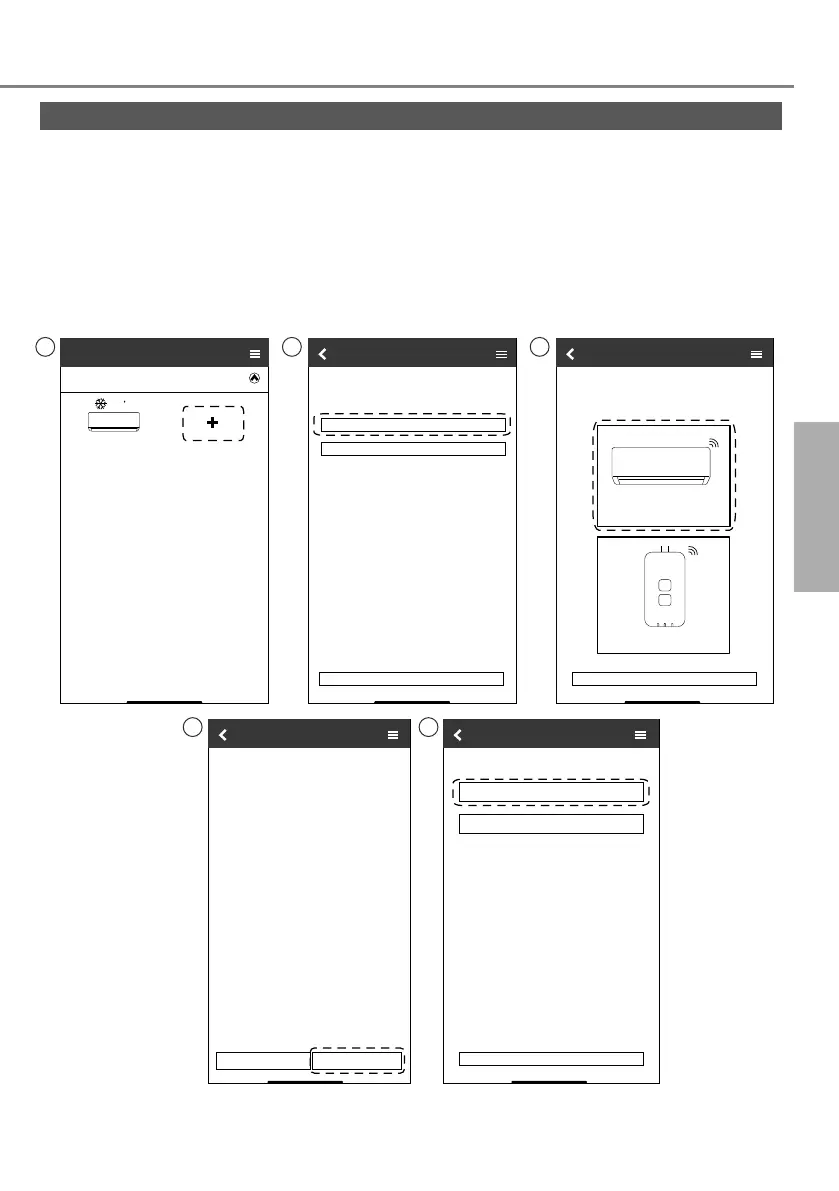21
English
App Setting
Add new air conditioner device
Before setting
• Confi rm the wireless router is connected to the network correctly.
• Confi rm the Wireless LAN of the smartphone is activated.
• Smartphone and air conditioner should be connected to the same wireless router.
• Air conditioner need to be registered before using “Panasonic Comfort Cloud” app.
External wireless adaptor
Which appliances do you want to add?
Air conditioner
Air to water heat pump
Add new device
Cancel
Home
Please choose the following:
External wireless adaptor
Built-in wireless module
My House
Add new air conditioner
30.0 C
Cancel
CHECK
SETUP
STATUS LINK POWER
Bedroom 1
Follow the guide to set up Wireless LAN of the
air -condiƟoner.
1. Connect air - condiƟoner to the server via
wireless LAN router.
2. Use smartphone to register air -condiƟoner to
the server.
Cancel
Start
Add new air conditioner
Please choose the following:
Newly purchased air-condiƟoner
Add new air conditioner
Others (Air -condiƟoner used before)
Cancel
3
5
1 2
4
How to use
