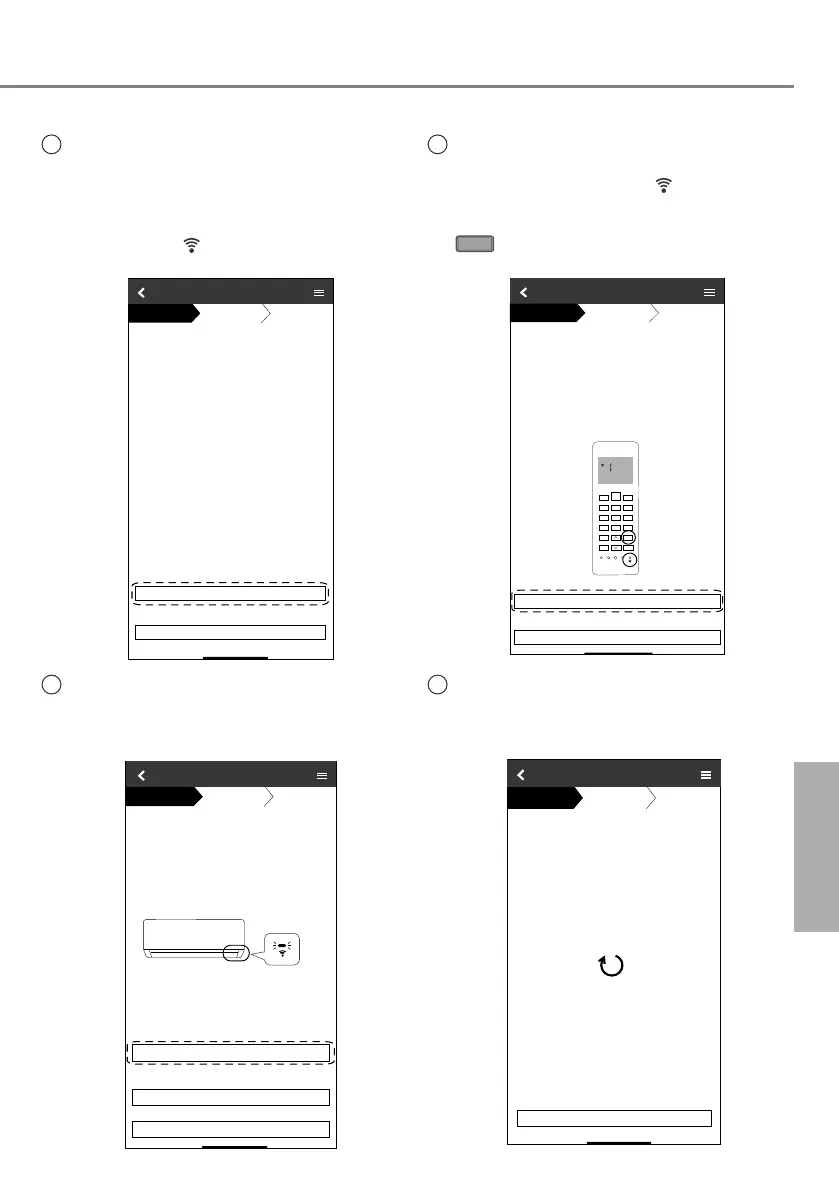99
Español
Conexión a la red con el modo WPS (método 1)
1
Pulse el botón “WPS” del router que se
conectará al aire acondicionado.
•
Compruebe el estado del led de la red LAN
inalámbrica en el mando a distancia. Si el led
de la red LAN inalámbrica está APAGADO,
pulse el botón
de LAN inalámbrica para
habilitar la conexión LAN inalámbrica.
WƌĞƐƐƚŚĞtW^ďƵƩŽŶŽŶƚŚĞƌŽƵƚĞƌƚŽĞƐƚĂďůŝƐŚ
ĐŽŶŶĞĐƟŽŶ
dĂƉEĞdžƚĂŌĞƌƚŚĞƌŽƵƚĞƌŝƐƌĞĂĚLJĨŽƌĐŽŶŶĞĐƟŽŶ
Connection Guide
Step 1
Step 2
Step 3
Next
Cancel
2
Asegúrese de que el led de la red LAN
inalámbrica esté ENCENDIDO. Pulse y
mantenga pulsado el botón
de LAN
inalámbrica durante 5 segundos hasta que
aparezca “1” en el mando a distancia y pulse
SET
mientras apunta al aire acondicionado.
If Wireless LAN LED is OFF during the connecƟon
setup, please press “Wireless LAN” buƩon once
to enable the Wireless LAN before proceeding to
step 1 .
1. Press and hold “Wireless LAN” buƩon for 5 secs
unƟl easy seƫng “ 1 ” is shown .
2. Point remote control to air-condiƟoner and
press “SET” buƩon once.
3. AŌer step 1 & 2 have been done, tap “Next”.
Connection Guide
Step 1
Step 2
Step 3
Cancel
Next
SET
CANCEL
4
Si el led de la red LAN inalámbrica sigue
parpadeando, compruebe la conexión al
router inalámbrico.
Searching for air-condiƟoner.
Please wait…
Connection Guide
Step 1
Step 2
Step 3
Cancel
3
Cuando la conexión del aire acondicionado
con el router es correcta, el led de la red LAN
inalámbrica cambia de estar parpadeando a
estar ENCENDIDO.
Connection Guide
Step 1
Step 2
Step 3
When the connecƟon of air-condiƟoner to router
is successful, the Wireless LAN LED changes from
blinking to ON.
*It may take up to few minutes before changes
to ON.
Next
If the Wireless LAN LED is ON, tap “Next”.
If Wireless LAN LED keep blinking, tap “Check”
Cancel
Check
ΎtŝƌĞůĞƐƐ>E>ƐƉŽƐŝƟŽŶĂŶĚĐŽůŽƵƌǀĂƌŝĞƐ
ĨŽƌĚŝīĞƌĞŶƚŵŽĚĞůƐ
Forma de uso
