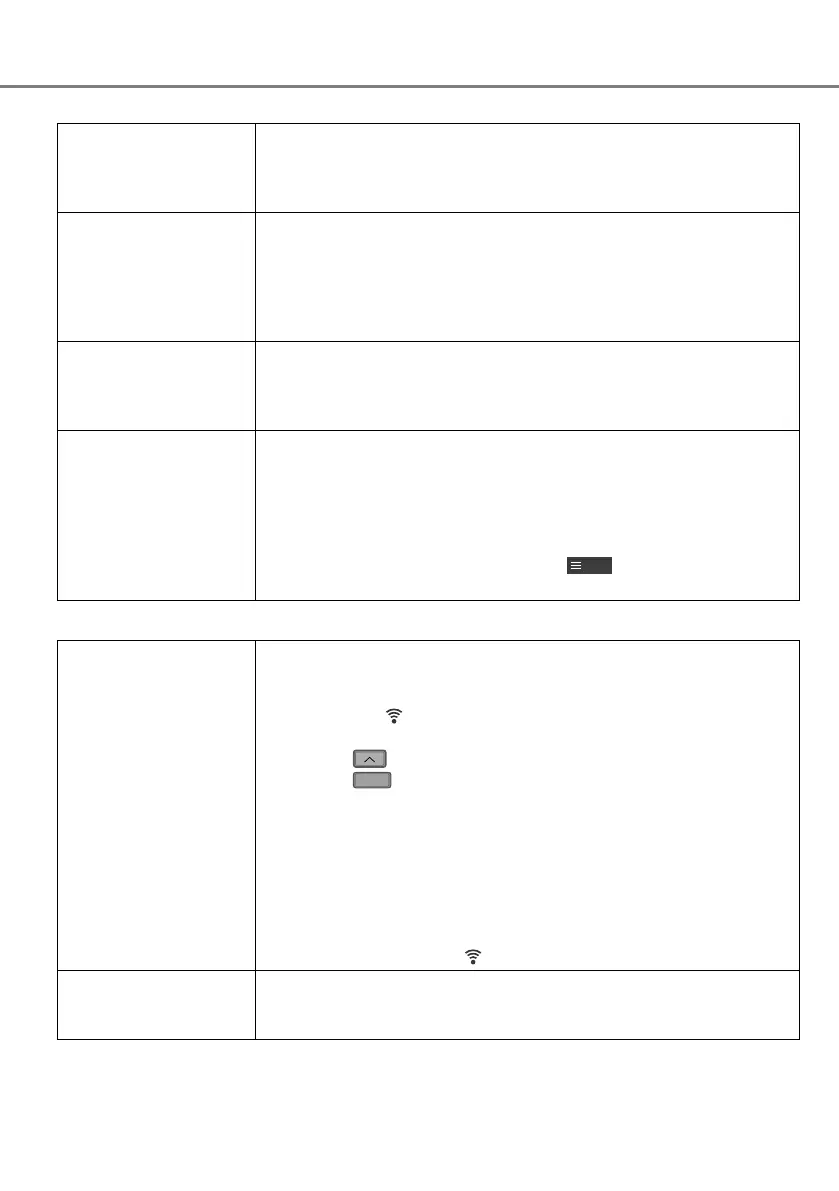28
Initial setting
“Panasonic Comfort
Cloud” app cannot
be installed in
smartphone.
Check if OS of the smartphone is compatible.
The APP is not guaranteed to work with all versions of Android
OS.
Air conditioner and
router cannot be
connected.
Ensure the router’s LAN signal reaches the unit, the SSID is
not hidden, the MAC address setup is enabled for the unit, the
router’s dual band signal is enabled for 2.4GHz connection.
There is a possibility that you are using a smartphone or wireless
router that is not supported or connection method is different.
Refer to the smartphone and router installation manual for detail.
Register additional
air conditioner to
“Panasonic Comfort
Cloud” app.
Set the additional unit setting follow to the fi rst unit initial setup.
It is recommended to name each of the registered air conditioner
units for easy to distinguish.
Register additional
user to control the
Network Adaptor.
Download “Panasonic Comfort Cloud” app and create new
Panasonic ID.
Follow initial setting. Once the air conditioner is registered, input
the preset device password (set by fi rst user).
Approval from administrator (fi rst user) is required to complete the
registration.
For administrator approval, select the
Menu
.
Choose “Owner” and select “User List” to approve additional user.
Wireless connection
Wireless signal is
disconnected or
interrupted.
There is a possibility of connection network is not stable. Check
the signal strength by:-
• Confi rm the air conditioner operation is stopped and press the
Wireless LAN
button for 5 seconds.
(“1” is displayed)
• Press the
button until “4” is displayed.
• Press the
SET
button and operation stops.
• After 5 seconds, the signal strength is shown on the indoor unit
Wireless LAN LED.
Strong: Blink 3 times with an interval
Moderate: Blink 2 times with an interval
Weak: Blink once with an interval
No signal: OFF
• It will stop automatically after 10 minutes. To stop immediately,
press the Wireless LAN
button.
Suspicious
unauthorized access
to the unit.
• Reset the air conditioner unit to manufacturing default condition
by referring to “To transfer or dispose the air conditioner” method
at next page. Complete by initial connection setup.
Network Adaptor Q & A
