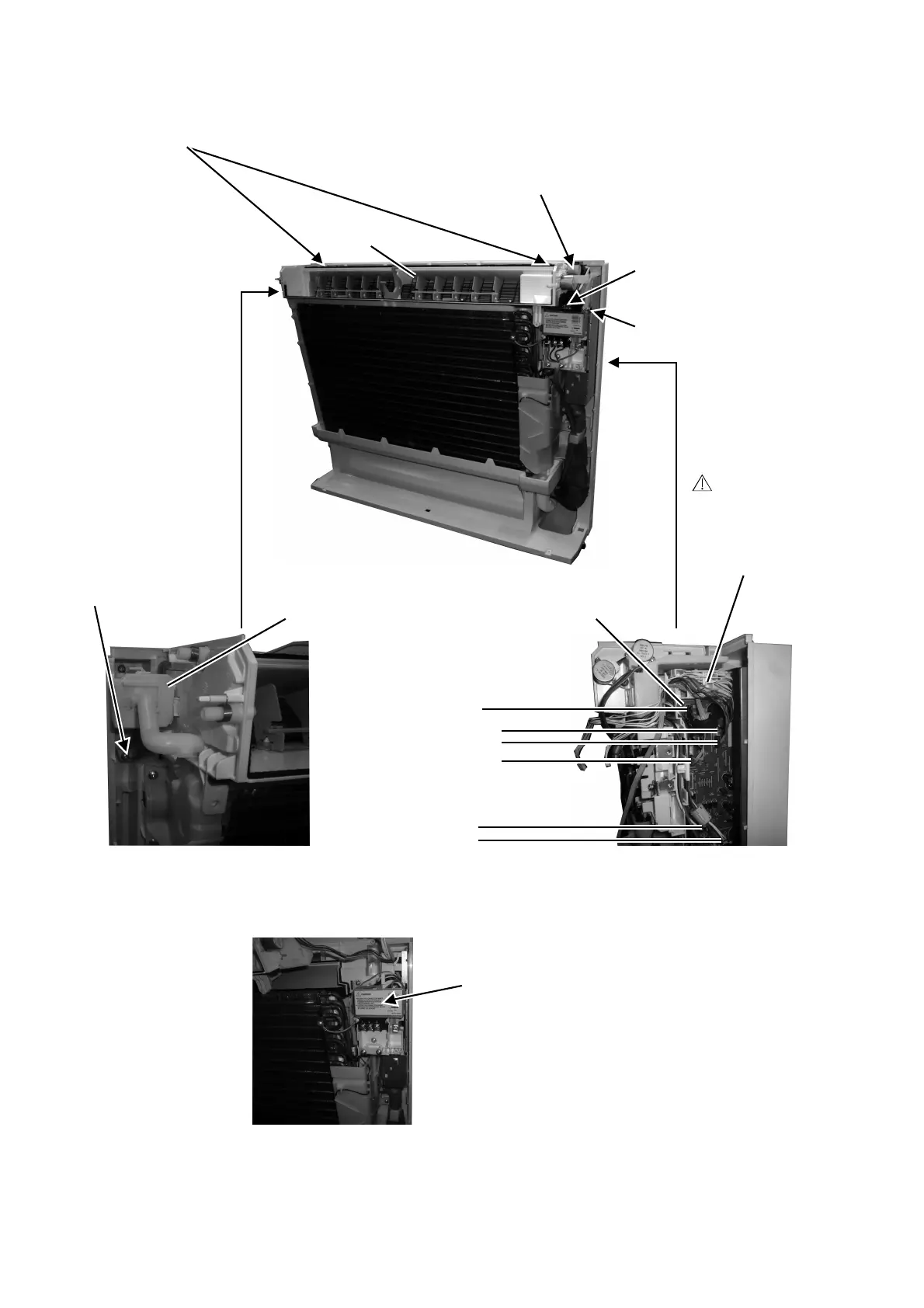125
19.3 Remove the Discharge Grille.
19.4 Remove the Control Board
1. Detach the Indicator complete from
the Discharge Grille and release the
connector CN-DISP.
2. Detach the Receiver complete
from the Discharge Grille and
release the connector CN-RCV.
3. Remove the Control Board cover.
5. Release the screw to
remove the nanoeX
Generator complete.
4. Release the Terminal and
connectors as below from
the main PCB;
6. Release the 2 screws to take
out of the Discharge Grille.
Discharge Grille
Main PCB
nanoeX Generator
Complete
1) CN-TH
2) CN-STM2
3) CN-STM1
4) CN-NANO
5) AC303
6) CN-FM
“ ” Caution!
Do not pull out these
connectors lead wire
(CN-DISP & CN-RCV)
due to it fix at the main PCB.
1. Take out the Control board cover.
