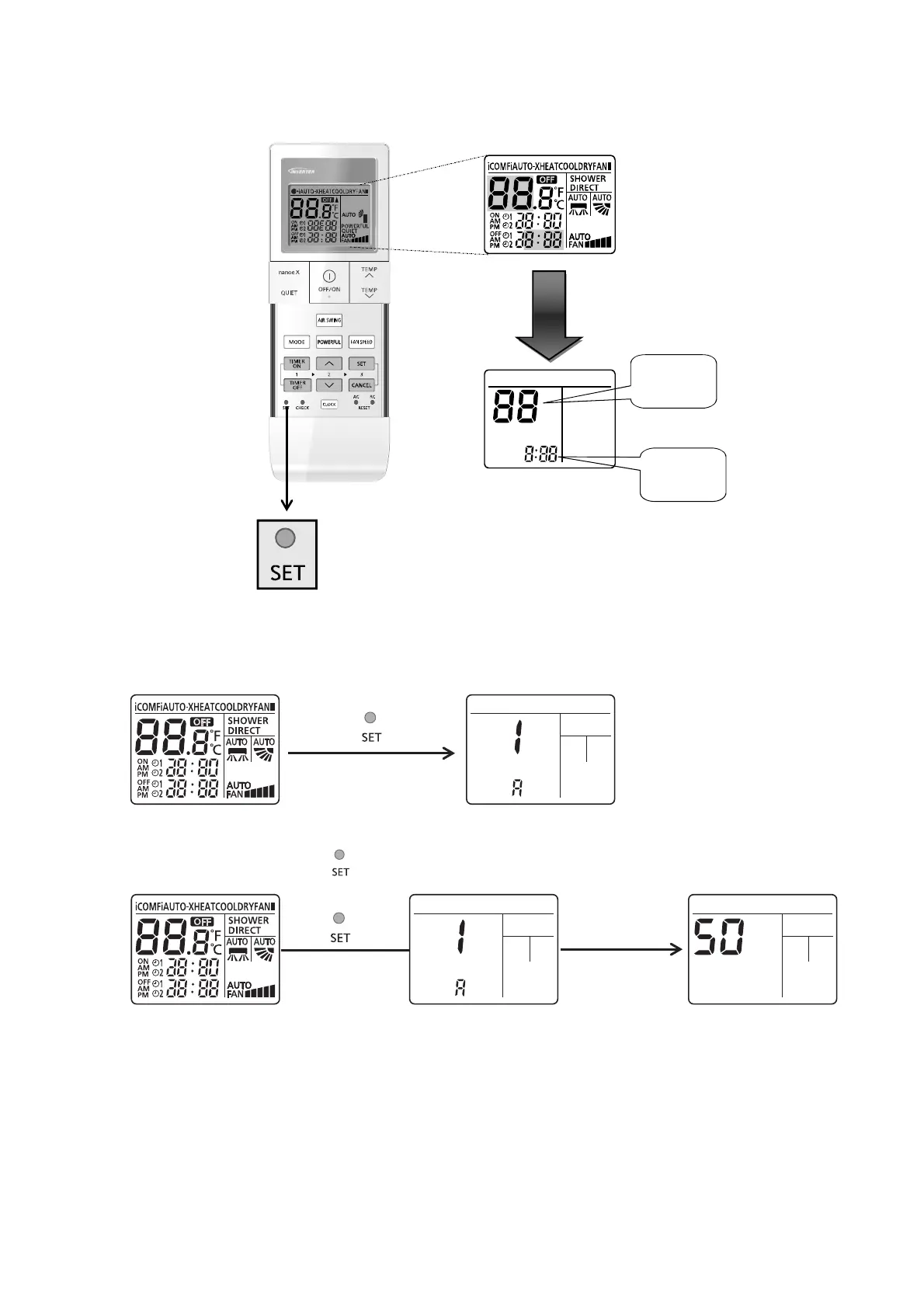87
17.3.6 Special Setting mode
1 LCD display area:
2 Cannot enter this special setting mode under the following conditions:
1 Operation ON.
2 Under [Real/ON/OFF] time setting mode.
3 To enter zone 1 area:
4 To enter zone 2 area: (Press continuously for T ≥ 5 secs)
Special setting display area
(highlighted in color)
Function
No.
Options
(If any)
Enter Zone1
[range (1~49)]
Normal display
mode
Once T ≥ 5secs
Enter Zone2
[range (50~99)]
Enter Zone1Normal display
mode
