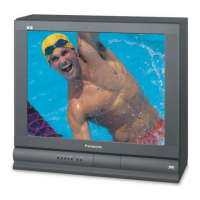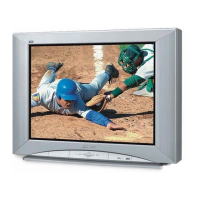TABLE OF CONTENTS
1 l
ENGLISH
Table of Contents
Congratulations ...............................................2
Customer Record........................................................ 2
Care and Cleaning...................................................... 2
Specifications.............................................................. 2
Feature Chart.............................................................. 2
Installation........................................................3
Television Location ..................................................... 3
Optional Cable Connections....................................... 3
AC Power Supply Cord............................................... 3
Cable / Antenna Connection....................................... 3
Important Information Regarding The Use Of Video
Games, Computers, Or Other Fixed Image Displays.. 3
Auto Set Up Menu ............................................4
Optional Equipment Connections..................5
VCR Connection ......................................................... 5
Front Control Panel..................................................... 5
Cable Box Connection................................................ 5
Digital TV - Set-Top Box (DTV-STB) or DVD Player
Connection................................................................ 5
Amplifier (TO AUDIO AMP)......................................... 6
Program Out Connection ............................................ 6
Remote Control Operation (for model CT-3653 only) .7
Battery Installation...................................................... 7
Remote Control Operation (for all models)..........8
Battery Installation...................................................... 8
Operating Components with Remote Control............. 9
Programming the Remote........................................... 10
Programming Without a Code.................................... 10
Component Codes...................................................... 10
Icon Menu Navigation................................... 12
Icon Menu Operation..................................... 13
Set Up..........................................................................13
Picture..........................................................................14
Timer............................................................................14
Channels......................................................................15
Audio............................................................................15
Lock............................................................................. 16
V-Chip Menu Operation ................................ 17
Troubleshooting Chart.................................. 20
Note: The warranty and service center information is located in the back of this manual.
