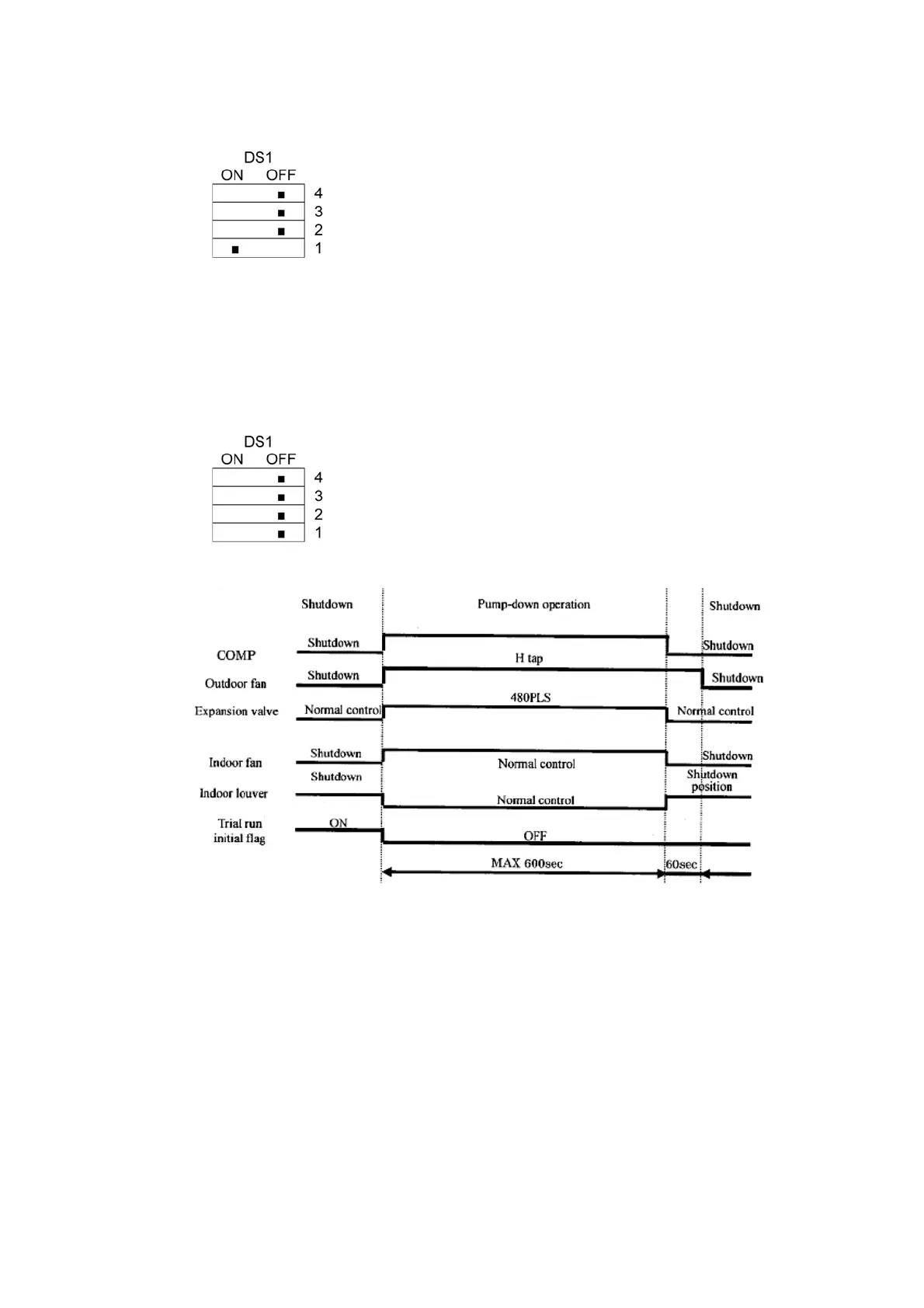45
15.5. Test Run (Forced Cooling Control)
• Test Run can be enable using the switch at the outdoor unit's PCB according to procedure below:
- Set the DS1 to (Cooling Test Run) mode
- Press SW1 for 1 second to test run.
- Be sure to select cooling mode first, and run the unit in this mode for 5 minutes or more.
- Test Run can be cancelled by pressing the SW1 at outdoor unit's PCB.
15.6. Pump down
• Pump down can be enable using the switch at the outdoor unit's PCB according to procedure below:
- To enable pump down operation, at outdoor unit's PCB, set the DS1 to OFF position.
- Press Test Run button for 1 second. Pump down performs for 10 minutes.
- Set the liquid side 3-way valve to close position until when the gauge indicates at 0.01a (0.1kg/cm
2
).
- Immediately set the gas side valve to close position and press SW1 to stop the operation.