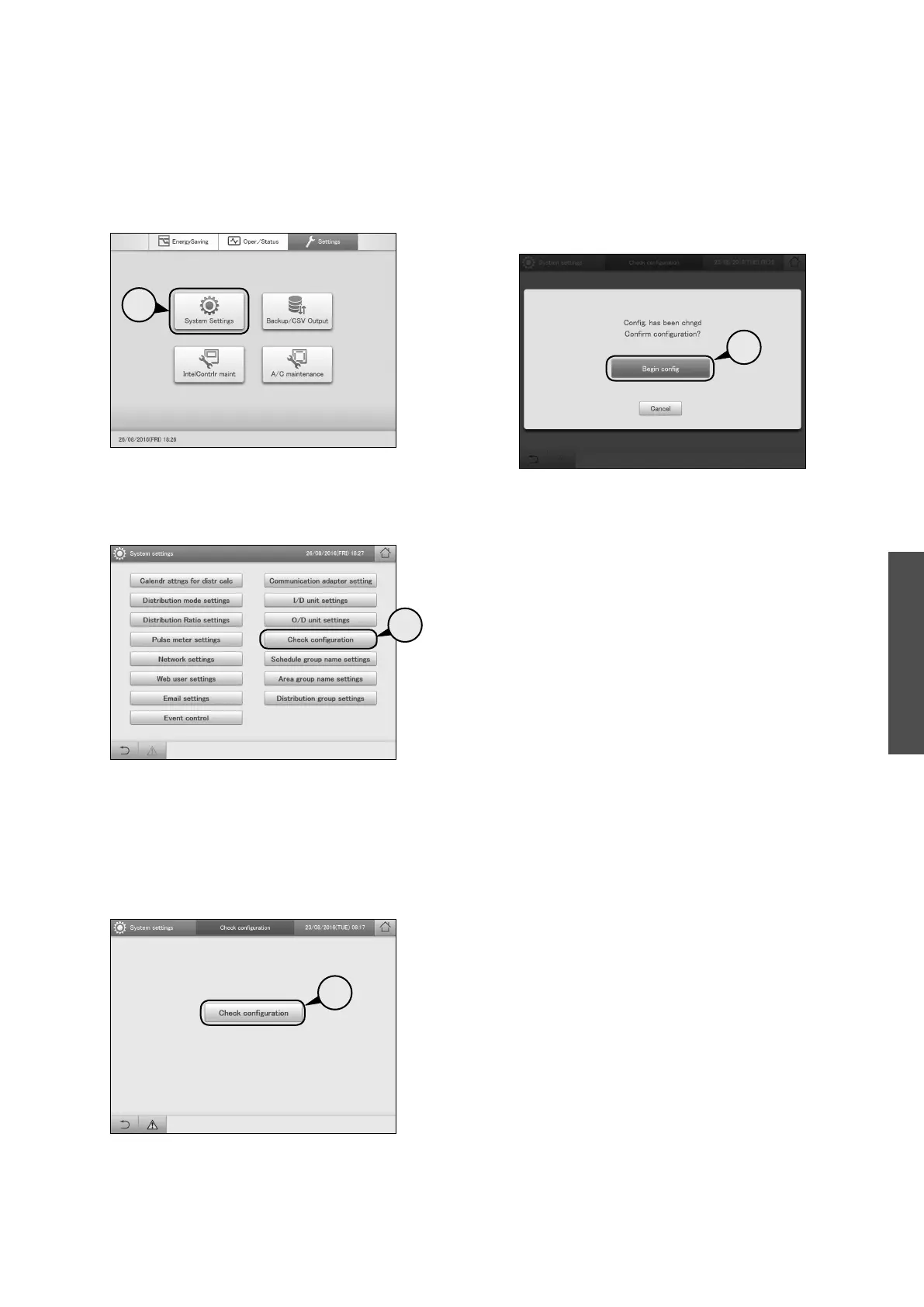17
Conrming system conguration
Conrm the current conguration of the air conditioning system.
4
Touch[Begincong].
z The current status of the system is rechecked and the
resultsarethenconrmed.
z Tocancelconrmationoftheconguration,touch[Cancel].
4
1
Touch [System Settings] in “Settings”.
z The “System settings” screen is displayed.
1
2
Touch[Checkconguration].
z The“Checkconguration”screenisdisplayed.
2
3
Touch[Checkconguration].
z Conrmationofthecongurationstarts.
z Iftherearechangestothecongurationoftheair
conditioningsystemafterconrmingtheconguration,the
message“Cong.hasbeenchngd.Conrmconguration?”
is displayed.
3
CZ-256ESMC3_QR_EU.indd 17 2016/09/12 17:13:23
