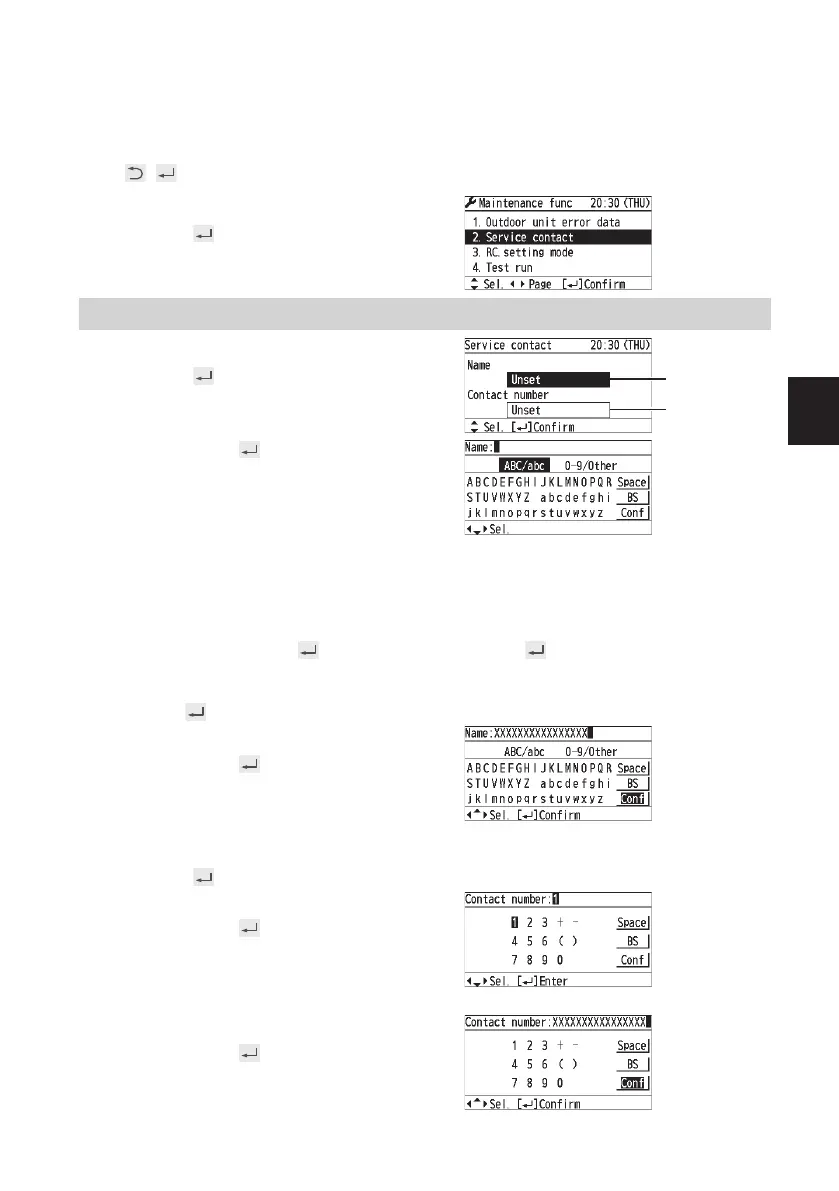11
(EN)
Setting
Service contact
1
Press and hold the 3 buttons for
4 seconds or more simultaneously.
, , ►
2
Select the item to set.
▲ ▼ →
Service contact
3
Select. (Name)
▲ ▼ →
Name
Contact number
4
▲ ▼ ◄ ► →
(Repeat the same procedure for all
characters.)
• Up to 16 characters
(Space is included in the number of
characters.)
To change the character type
Select the character type with
▲ ▼ ◄ ► and press .
To enter space
Select [Space] with ▲ ▼ ◄ ► and
press
.
To delete 1 character
Select [BS] with ▲ ▼ ◄ ► and
press .
5
Select [Conf].
▲ ▼ ◄ ► →
• Up to 16 characters
(Space is included in the number of
characters.)
6
Select on the screen for step 3.
(Contact number)
▲ ▼ →
7
▲ ▼ ◄ ► →
(Repeat the same procedure for all
characters.)
8
Select [Conf].
▲ ▼ ◄ ► →
ENGLISH
業務用リモコンCZ-RTC3据付書En.indd11業務用リモコンCZ-RTC3据付書En.indd11 2014/01/2414:25:062014/01/2414:25:06
