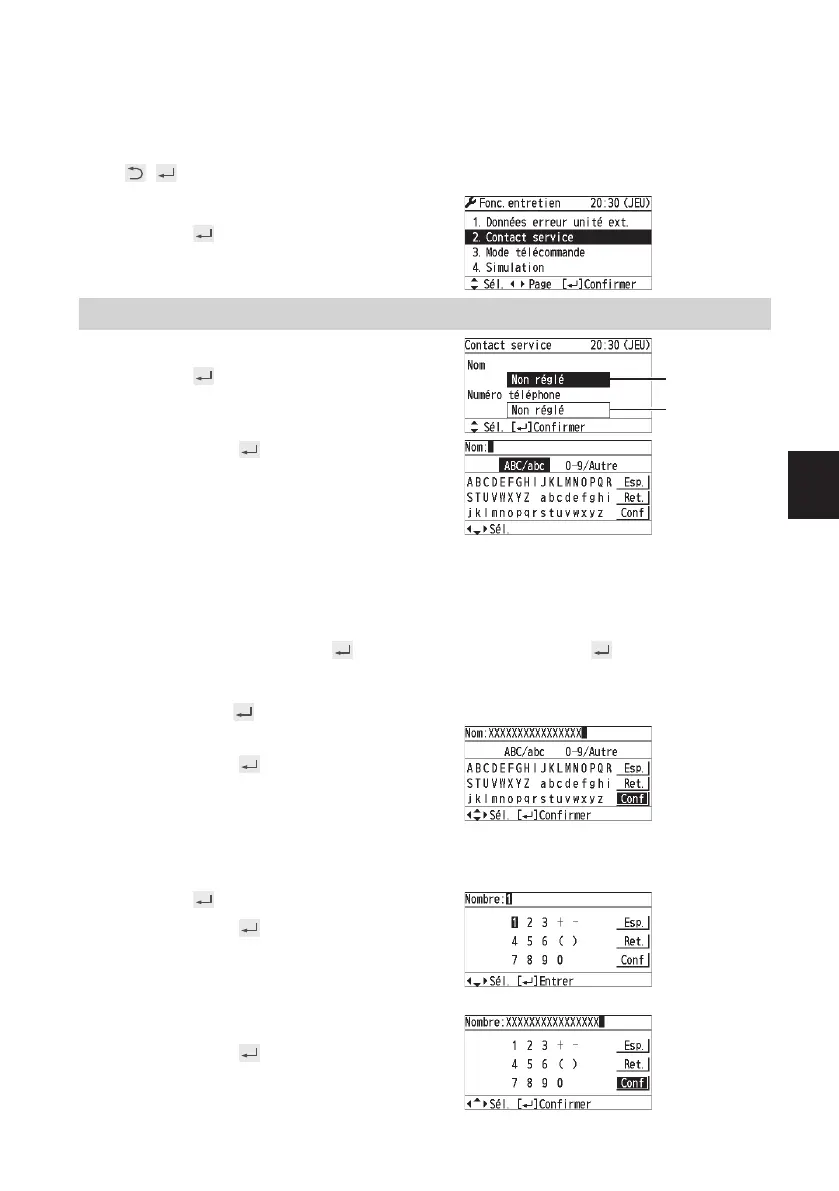23
(FR)
Confi guration
Contact service
1
Maintenez enfoncés les 3 boutons pendant
au moins 4 secondes simultanément.
, , ►
2
Sélectionnez l'élément à régler.
▲ ▼ →
Contact service
3
Sélectionnez. (Nom)
▲ ▼ →
Nom
Coordonnées
4
▲ ▼ ◄ ► →
(Répétez la même procédure pour tous les
caractères.)
• 16 caractères maximum
(les espaces sont compris dans le
nombre de caractères.)
Pour changer le type de caractères
Sélectionnez le type de caractères avec
▲ ▼ ◄ ► et appuyez sur .
Pour saisir un espace
Sélectionnez [Esp.] avec ▲ ▼ ◄ ► et
appuyez sur
.
Pour supprimer un caractère
Sélectionnez [Ret.] avec▲ ▼ ◄ ►
et appuyez sur .
5
Sélectionnez [Conf].
▲ ▼ ◄ ► →
• 16 caractères maximum
(les espaces sont compris dans le
nombre de caractères.)
6
Sélectionnez sur l'écran pour
l'étape 3.
(Coordonnées)
▲ ▼ →
7
▲ ▼ ◄ ► →
(Répétez la même procédure pour tous les
caractères.)
8
Sélectionnez [Conf].
▲ ▼ ◄ ► →
FRANÇAIS
業務用リモコンCZ-RTC3据付書Fr.indd23業務用リモコンCZ-RTC3据付書Fr.indd23 2014/01/2416:55:032014/01/2416:55:03
