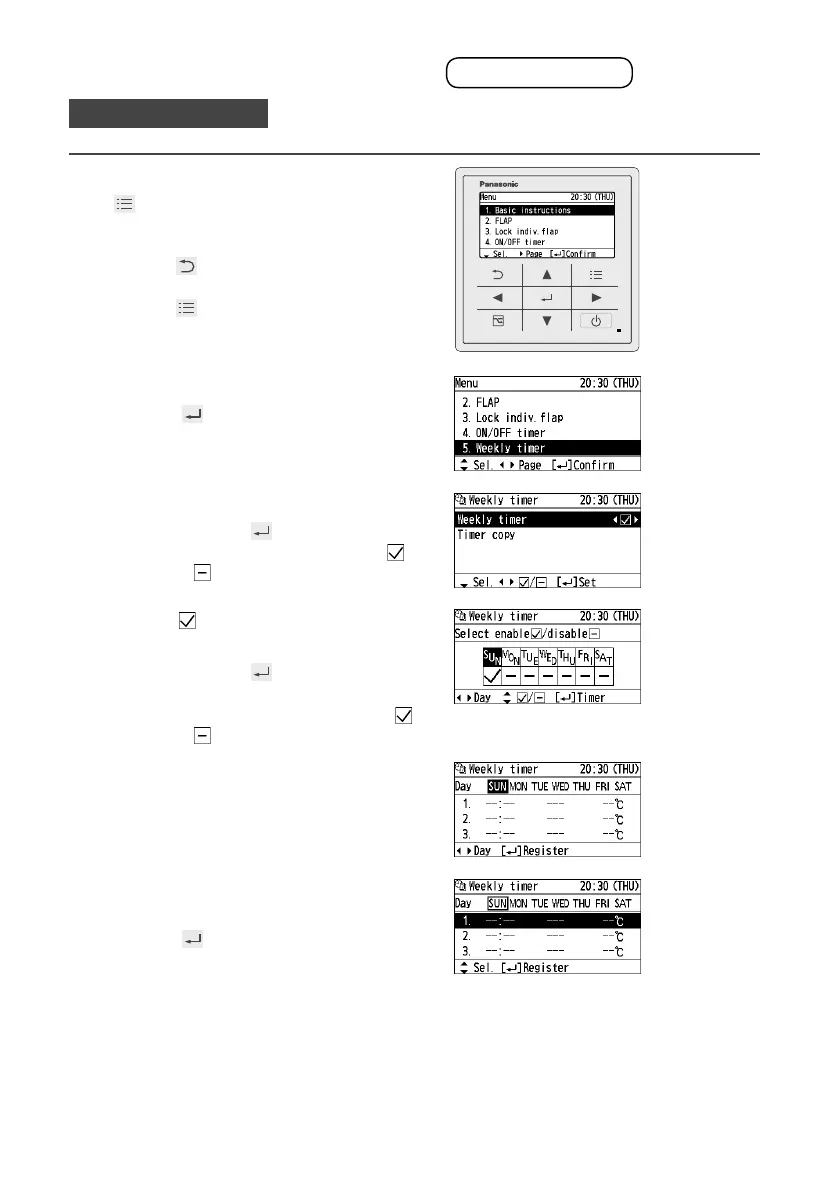16
(EN)
Timer Reservation
Weekly timer
New registration
• e.g. Start operation with 26 °C at 10:00 a.m. on every
Sunday.
1
Display the menu screen.
To return to the previous screen
Press .
To return to the top screen
Press 2 times.
2
Select [Weekly timer].
▲ ▼ →
3
Enable the Weekly timer.
▲ ▼ → ◄ ► →
• Select the item with ▲▼ and select [ ]
(enable)/[ ](disable) with ◄ ►.
4
Select [ ] for all days when the
timer is used.
◄ ► → ▲ ▼ →
(Repeat)
• Select the days with ◄ ► and select [ ]
(enable)/[ ] (disable) with ▲ ▼.
5
Select the day for the timer setting.
◄ ►
6
Select the fi eld to register the timer
setting.
▲ ▼ →
• Up to 8 settings are available for each
day.
• After registration, the items are arranged
in time series automatically.
