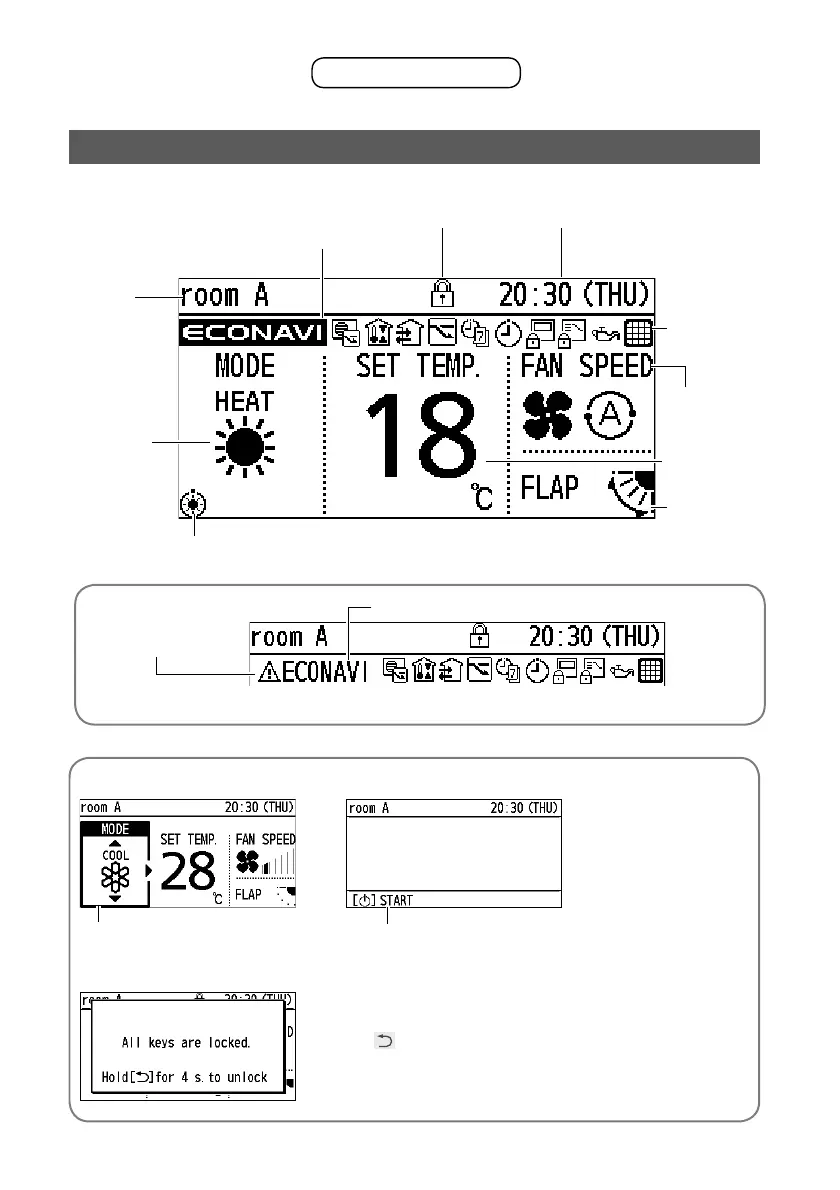6
(EN)
When inspection is
required (P.52)
Appears if there is a problem on ECONAVI.
Top screen
Item selection screen Operation stop screen
Lock screen display
Remote
controller
name (P.40)
Setting
information
icon
(Next page)
Operation guide (P.7)
Cursor
Operation
mode
Set
temperature
Fan speed
Flap
[Operation lock] is functioning. (P.39)
To cancel lock
Press
button for 4 seconds.
The indoor unit is stopped or slight blow operation is in process.
Part Names
Screen display
* Only the partial settings can be checked on the top screen. To check all the settings (P.50)
Operation is
locked. (P.39)
Present time &
day (P.39)
Appears when ECONAVI is
being set to ON.
(When the ECONAVI panel is
attached)