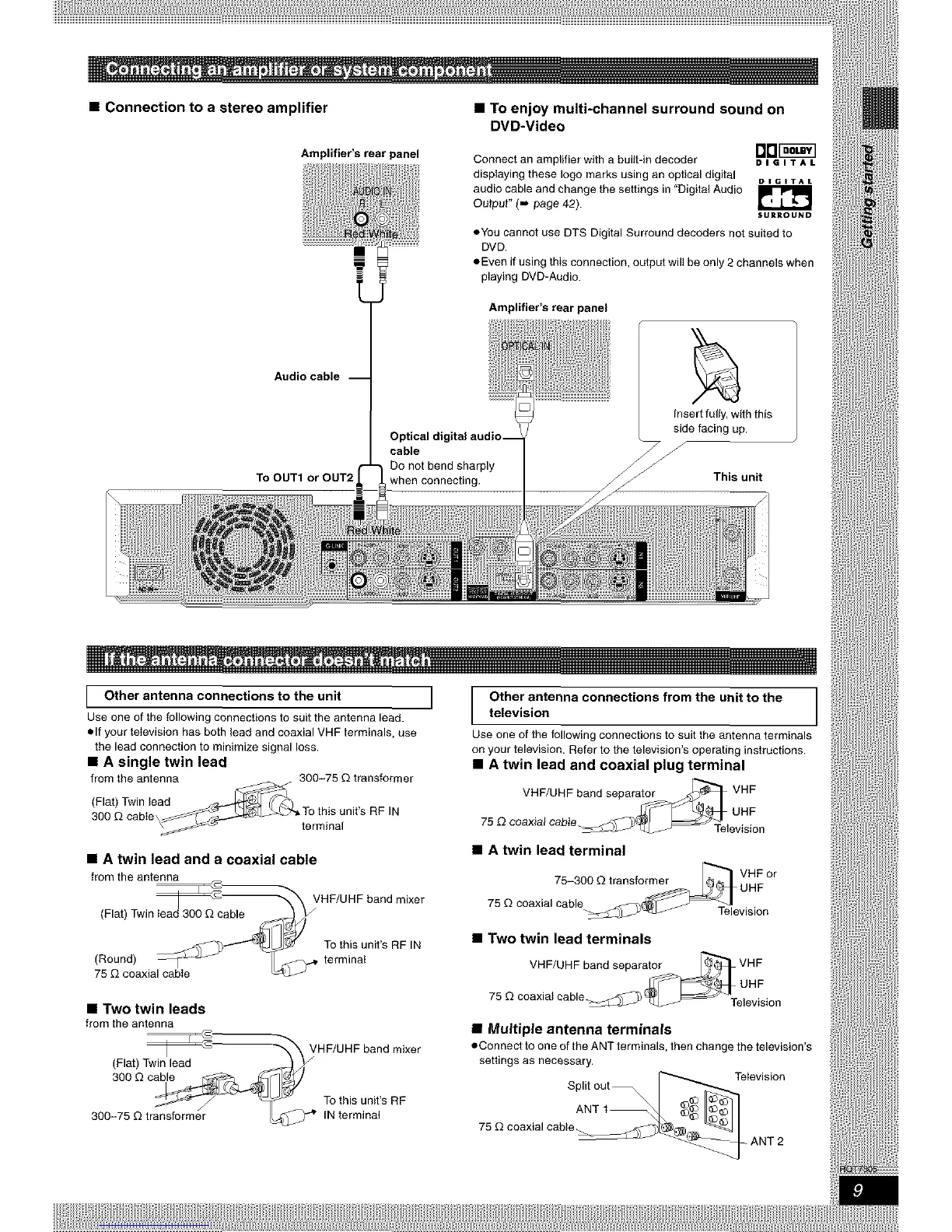• Connection to a stereo amplifier
• To enjoy multi-channel surround sound on
DVD-Video
Amplifier's rear panel
Audio cable --
To OUT1 or OUT2
cable
Do not bend sharply
when connecting.
Connect an amplifier with a built-in decoder
displaying these logo marks using an optical digital
audio cable and change the settings in "Digital Audio
Output" (m page 42).
DIGITAL
DIGITAL
SURROUND
• You cannot use DTS Digital Surround decoders not suited to
DVD.
• Even if using this connection, output will be only 2 channels when
playing DVD-Audio.
Amplifier's rear panel
Insert fully, with this
side facing up.
.f
This unit
I Other antenna connections to the unit
Use one of the following connections to suit tile antenna lead.
• If your television has both lead and coaxial VHF terminals, use
the lead connection to minimize signal loss.
• A single twin lead
from the antenna 300-75 £3transformer
(Flat) Twin lead _
300 £3 cable \_terminalT° this unit's RF IN
• A twin lead and a coaxial cable
from the antenna
(Flat) Twin'able _j/VHF/UHF band mixer
__._, To this unit's RF IN
(Round) terminal
75 £3coaxial cable
• Two twin leads
from the antenna
_: _ VHF/UHF band mixer
(Flat) Twin lead ._._1 /
300 £3cable
300-75 £3tr iN terminal
I Other antenna connections from the unit to the ]television
1
Use one of the following connections to suit the antenna terminals
on your television. Refer to the television's operating instructions.
• A twin lead and coaxial plug terminal
VHF/UHF band separator VHF
UHF
75 £3coaxial cabte
Television
• A twin lead terminal
)LI_ VHFvision°r
75-300 £3transformer UHF
75 £3 coax a cable _=
• Two twin lead terminals
VHF/UHF band separator VHF
UHF
75 £3 coaxial cable Television
• Multiple antenna terminals
• Connect to one of the ANT terminals, then change the television's
settings as necessary.
Split out __elevision
ANT I