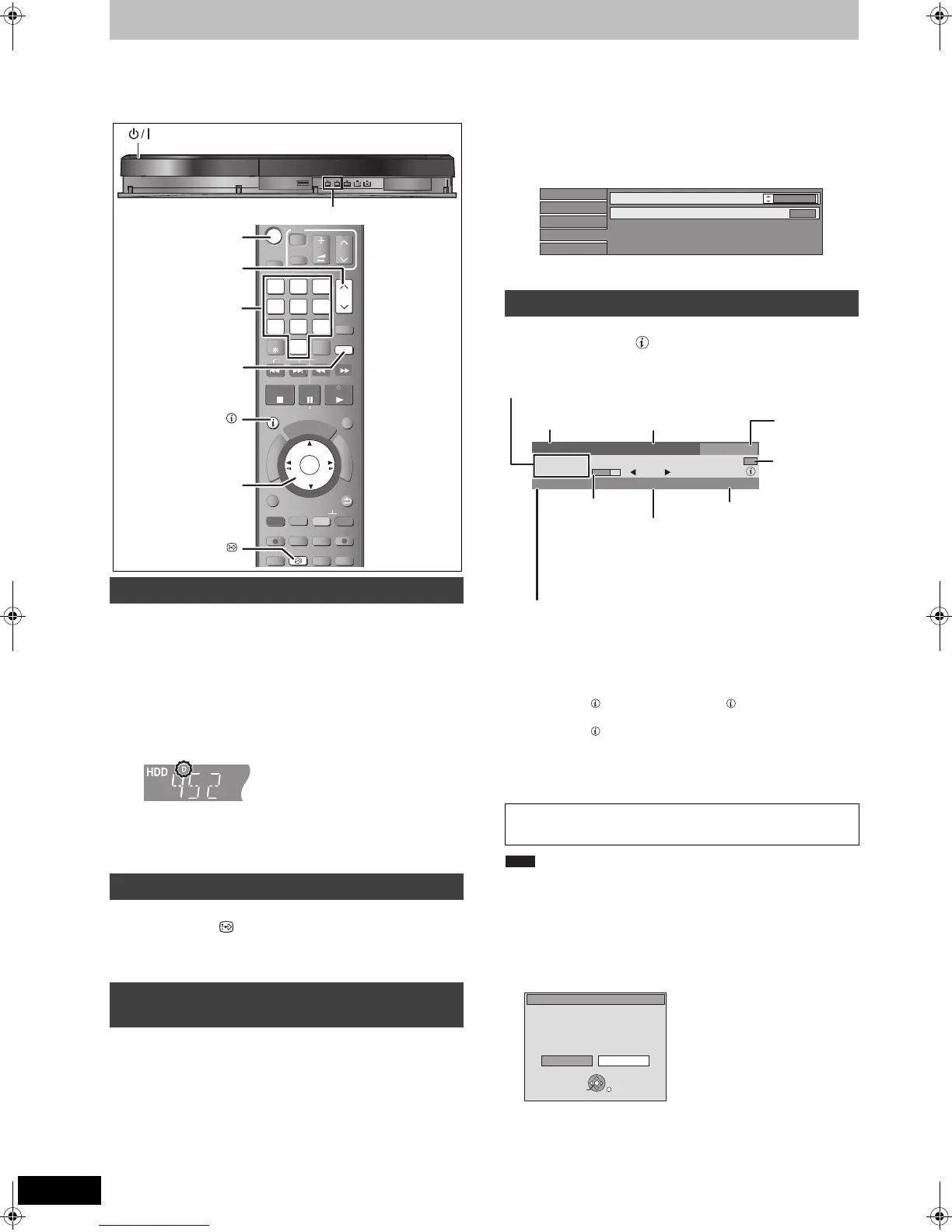16
VQT2J39
Watching Television
1 Turn on the television and select the
appropriate AV input to suit the
connections to this unit.
2 Press [Í] to turn the unit on.
3 Press [WXCH] to select the channel.
Everytime you change the station, digital channel information
appears automatically.
≥You can also select the channel with the numbered buttons.
When “Subtitle” appears in digital channel information (> right)
Press [STTL ].
≥Press again to hide the subtitle.
≥Programmes are recorded with subtitle when you record them with
the subtitle displayed (> 18).
When there are multiple audio or subtitle in the current channel, you
can select a language.
1 Press [DISPLAY].
2 Press [3, 4] to select the “Sound”
menu or “Other” menu and press [1].
3 Press [3, 4] to select “DVB Multi
Audio” or “DVB Subtitles” and press
[1].
e.g., DVB Multi Audio
4 Press [3, 4] to select the language.
While stopped
Press [STATUS ] to show the information
screen.
To switch information of the current programme and the next
programme
Press [2, 1].
To show detailed information about the programme
Press [STATUS ]
again (only when “info ” is displayed).
To hide the information screen
Press [STATUS ] once or twice.
Signal Quality
You can also select the other channel when the information screen is
displayed by pressing [3, 4] and [OK].
∫ If New Channel Message appears
When a DVB channel is added, this unit will be informed
automatically. Then the confirmation message appears. If you
select “Yes” on the display, Auto-Setup starts (all channel settings
are deleted. The timer recording programmes are also
cancelled.)
This DVD recorder has a tuner which allows it to
directly receive and record digital terrestrial
channels.
Select the channel
e.g., 5: [0] > [0] > [5]
15: [0] > [1] > [5]
115: [1] > [1] > [5]
To show subtitle
To select a language for DVB multi
audio or DVB subtitle
TIME SLIP
AUDIO
STTL
F Rec
DIRECT TV REC
EXT LINK
REC MODE
REC
-10s
MANUAL SKIP
+60s
STOP
PAUSE
PLAY/x1.3
INPUT
SELECT
0
9
8
7
6
54
3
2
1
CH
CH
PAGE
SLOW/SEARCH
VOL
AV
DRIVE
SELECT
TV
STATUS
EXIT
OPTION
RETURN
DELETE
OK
D
I
R
E
C
T
N
A
V
I
G
A
T
O
R
F
U
N
C
T
I
O
N
M
E
N
U
P
R
O
G
/
C
H
E
C
K
CHAPTER
DISPLAY
PAUSE LIVE TV
SKIP
OK
,,,
OK
STATUS
STTL
0
9
8
7
6
54
3
2
1
CH
CH
DISPLAY
DISPLAY
CH
“D” means digital broadcasts.
Digital channel information
No Signal: The digital broadcast signal is not being received.
No Service: No broadcasts are currently available.
If “No Signal” is displayed:
≥Check that the current digital broadcast channel is correctly
broadcasting.
The display/hide setting can be changed (> 59, New Channel
Message).
Disc
Play
Picture
Sound
DVB Multi Audio
Dialogue Enhancer
English
Off
Other
352 ABC2
No Signal
All Channels
18:53
Change Category
info
ABC News
19:00 - 19:30
NOW
Multi Audio
Encrypted
Subtitle
During scrambled broadcasting
(Cannot be viewed with this unit.)
Programme is broadcast in multi-channel
sound (> left)
To change the audio language (> 60, DVB
Preferred Language)
Category
(Favourite
> 59)
Channel and
Station Name
Programme name and Broadcast time
Change the
category
Signal Quality
(> below)
Subtitle (> left)
Progress of the
current
programme
Note
A new DVB Channel has been found.
Start DVB Auto Setup ?
Selecting DVB Auto Setup will delete
all Timer Programmes.
New Channel
NoYes
OK
RETURN
DMREX773EC-VQT2J39_eng.book 16 ページ 2010年1月14日 木曜日 午後1時31分
