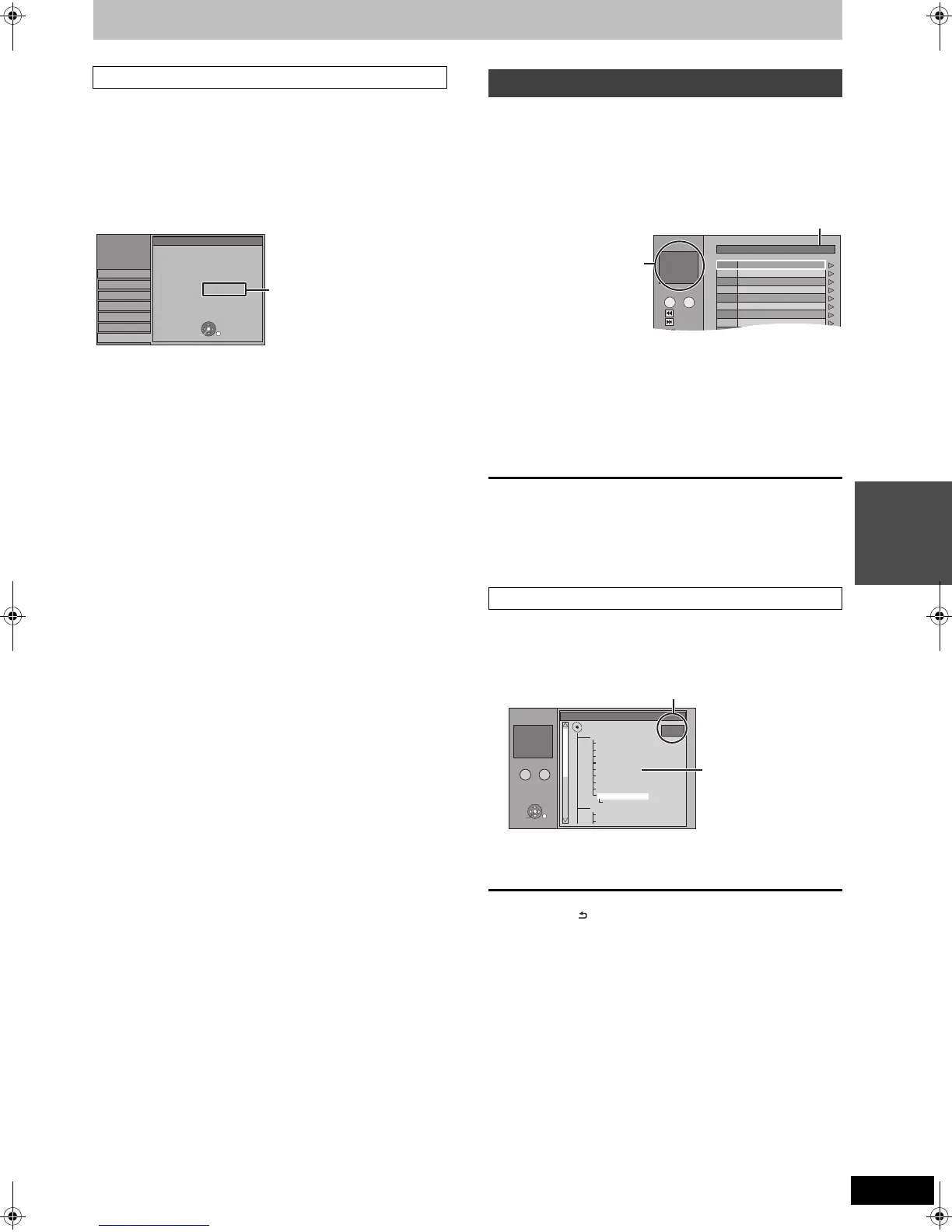29
VQT2J39
Advanced
operations
[-R] [-R]DL] [CD]
ABOUT DIVX VIDEO-ON-DEMAND:
This DivX Certified
®
device must be registered in order to play DivX
Video-on-Demand (VOD) content.
To generate the registration code, locate the DivX VOD section in
the device setup menu.
Go to vod.divx.com with this code to complete the registration
process and learn more about DivX VOD.
Display the unit’s registration code.
(> 65, “DivX Registration” in “Others” tab)
≥After playing DivX VOD content for first time, the registration code
is not displayed.
≥If you purchase DivX VOD content using a registration code
different from this unit’s code, you will not be able to play this
content.
Cancel the unit’s registration
(> 65, DivX Registration)
Press [2, 1] to select “Yes” in “DivX Registration”.
Use the deregistration code to cancel the registration in
www.divx.com.
Regarding DivX content that can only be played a set number of
times
Some DivX VOD contents can only be played a set number of times.
When you play this content, the number of times already played and
initially playable number of times is displayed.
≥The remaining number of plays decreases each time a programme
is played. However, when playing from the point where play was
previously stopped, the remaining number of plays does not
decrease due to the resume play function.
Regarding DivX VOD content
Setup
Disc
Picture
Sound
Display
Connection
OK
RETURN
Tuning
Others
DivX Registration
Registration Code : XXXXXXXXXX
Please register at www.divx.com/vod/
You must register this unit to play
protected DivX videos. The registration code
is necessary to register this unit.
10 alphanumeric characters
DivX Registration screen before
registration
Playing Music files
[-R] [-R]DL] [CD] [USB]
You can play MP3 files recorded with a computer onto a DVD-R,
DVD-R DL, CD-R/CD-RW and USB memory.
≥
You cannot play MP3 files on the USB memory while recording or copying.
1 Show MP3 Menu screen.
(> 28, Showing the menu screen)
≥Files are treated as tracks and folders are treated as groups.
2 Press [3, 4] to select the track and
press [OK].
Play starts on the selected track.
≥“0” indicates the track currently playing.
≥You can also select the track with the numbered buttons.
e.g., 5: [0] > [0] > [0] > [5]
15: [0] > [0] > [1] > [5]
To stop playing
Press [∫].
To show other pages
Press [:, 9].
To exit the screen
Press [DIRECT NAVIGATOR].
Using the tree screen to find a group
1 While the file list is displayed
Press [1] while a track is highlighted to display
the tree screen.
Selected group No. /Total groups
If the group has no track, “– –” is displayed as group number.
You cannot select groups
that contain no
compatible files.
2 Press [3, 4, 2, 1] to select a group and press
[OK].
The file list for the group appears.
To return to the previous screen
Press [RETURN ].
001 Both Ends Freezing
002 Lady Starfish
003 Life on Jupiter
004 Metal Glue
005 Paint It Yellow
006 Pyjamamama
007 Shrimps from Mars
008 Starperson
009 Velvet Cuppermine
1
1 : My favorite
2
3
4
5
6
7
8
9
Total Track
Tree
G 1
T 1
TOTAL
1/111
MP3 Menu
CD
0 9
–
Number
Group No.
Prev.
Next
SELECT
Selected group
G: Group No.
T: Track No. in the group
TOTAL:
Track No./Total tracks in
all groups
Tree
G 7/25
001 My favorite
001 Brazilian pops
002 Chinese pops
003 Czech pops
004 Hungarian pops
005 Liner notes
006 Japanese pops
007 Mexican pops
008 Philippine pops
009 Swedish pops
001 Momoko
002 Standard number
001 Piano solo
002 Vocal
MP3 Menu
CD
Number
G 8
T 14
TOTAL
40/111
MP3 music
–
0 9
OK
RETURN
SELECT
DMREX773EC-VQT2J39_eng.book 29 ページ 2010年1月14日 木曜日 午後1時31分
