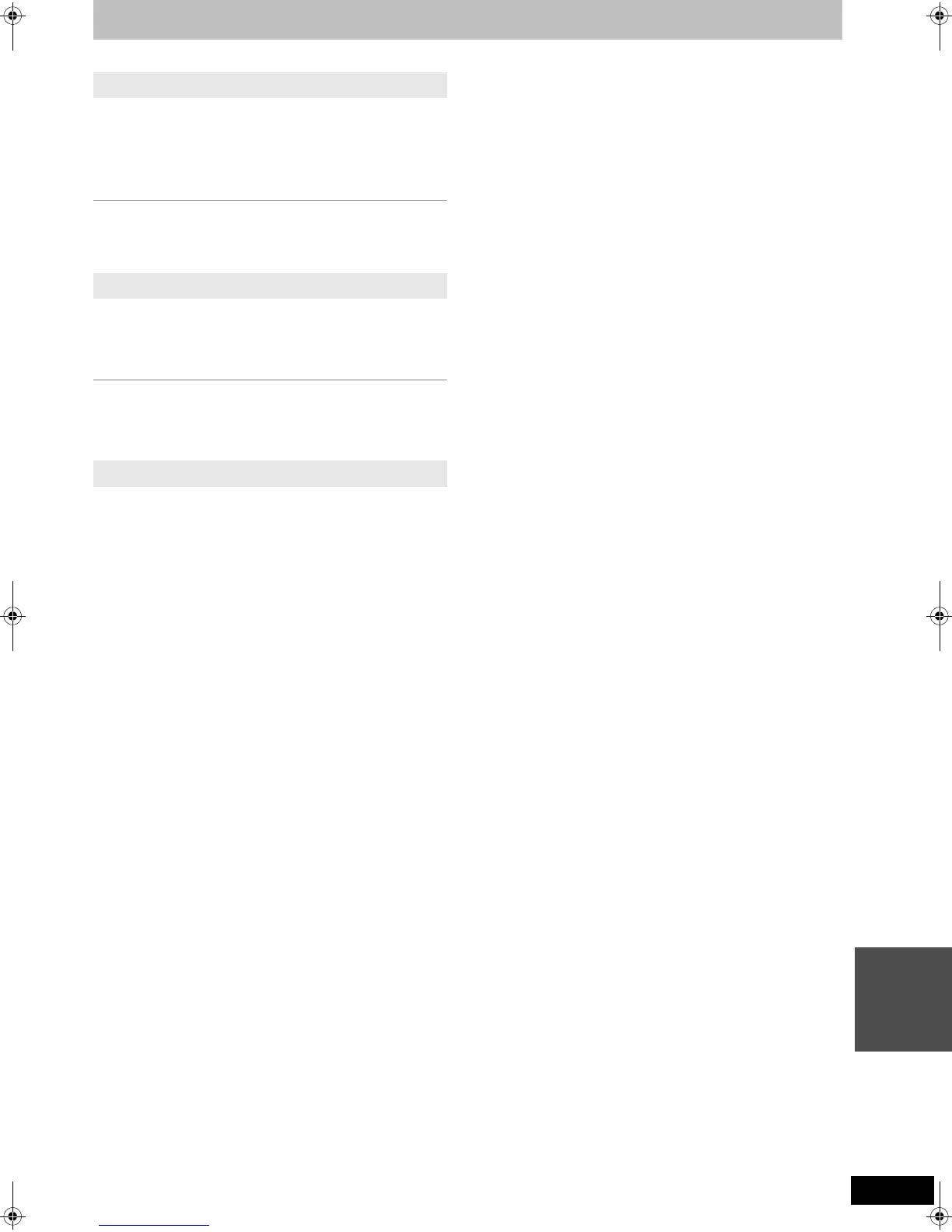75
VQT2J39
Reference
Cannot display DIRECT NAVIGATOR screen.
¾ This screen cannot be displayed during recording or copy or
while the unit is standing by for linked timer recording with
external equipment.
Still pictures (JPEG) do not playback normally.
¾ The images that were edited on the PC, such as
PROGRESSIVE JPEG etc., may not playback. (> 14)
The contents of the USB memory cannot be read.
¾ Remove the USB memory from the USB port and then insert
again. If this does not solve the problem, turn off and turn on the
unit again.
¾ Check that the USB memory is inserted correctly. (> 15)
¾ The format of the USB memory or of its contents is not
compatible with the unit. (The contents on the USB memory
may be damaged.) (> 13, 14)
¾ The USB memory contains a folder structure and/or file
extensions that are not compatible with this unit. (> 14)
¾ Turn off and then turn on the unit again.
¾ USB memories connected using a USB extension cable or a
USB hub may not be recognized by this unit.
¾ Some USB memories cannot be used with this unit. (> 13)
¾ If inserted during playback, recording or copying etc., the USB
memory may not be recognized by this unit.
Music
Tracks could not be copied to the HDD.
¾ If there are copyright protected tracks such as SCMS
restrictions, they will not be copied.
¾ Recording from CDs that do not conform to CD-DA
specifications (copy control CDs, etc.) cannot be guaranteed.
¾ Bonus tracks may not be copied.
ID3 tag of a MP3 file is not completely displayed.
¾ Only the track name ([HDD] [USB]) and artist name ([HDD]) can
be displayed with this unit.
Still pictures
USB
DMREX773EC-VQT2J39_eng.book 75 ページ 2010年1月14日 木曜日 午後1時31分
