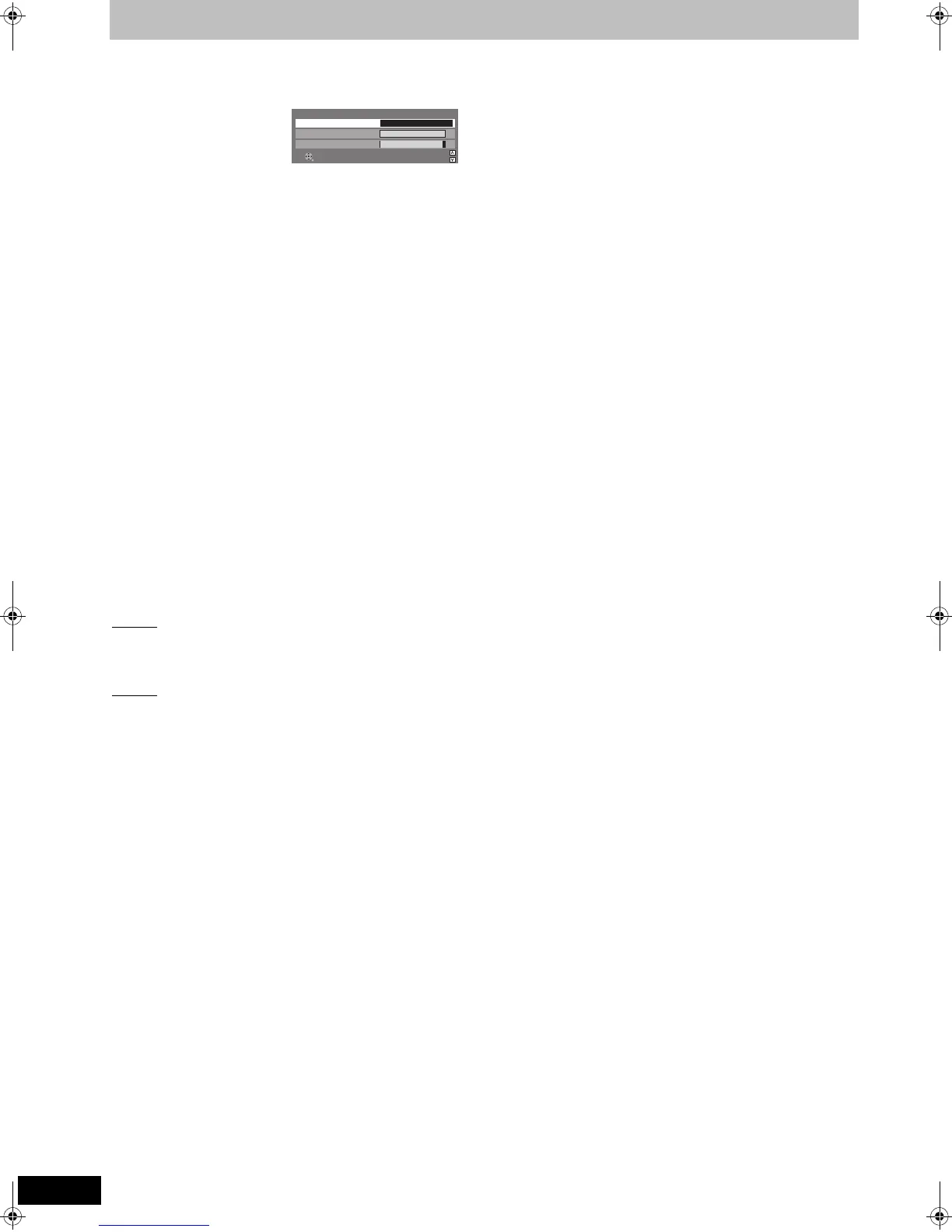60
VQT2J39
Changing the unit’s settings
You can check the quality and strength of digital broadcast signals.
The quality and strength of the
signal are shown.
Press [WXCH] to select the
channel.
When “Signal Condition” is
displayed in grey and cannot be
selected:
1 Press [EXIT] to exit the screen.
2 Press [WXCH] to select a digital channel. “D” appears on the
unit’s display.
3 Display the Setup menu again (> 59).
Signal Quality
Below 2 (display red):
The signal quality is so poor that there may be interference in the
pictures and sound.
2–5 (display orange):
The signal quality is basically adequate, but brief interference in the
pictures and sound is possible in isolated case.
Over 5 (display green):
Optimum picture and sound quality.
Signal Strength
The display for signal strength is grey. “0” means signal strength 0%,
“10” means signal strength 100%.
If the signal is too strong, the display will change from grey to red.
Reduce the signal amplification at your aerial.
≥When the signal is weak:
– adjust the aerial reception with “DVB Manual Tuning” in the
Setup menu (> 59).
– check that the current digital broadcast channel is correctly
broadcasting.
∫ Signal Condition
∫ DVB Preferred Language
You can select up to 2 different subtitles and audio tracks to be
used when audio and subtitles of digital broadcasts are received.
Select the order of priority.
If the selected language is not available, then the language
included in the broadcast programme is selected.
Multi Audio
Multi Audio ( alternative )
[English] [German] [Italian] [French]
[Spanish] [Catalan] [Basque] [Galician]
[Corsican]
[Original]
§
Subtitles
Subtitles ( alternative )
[English] [German] [Italian] [French]
[Spanish] [Catalan] [Basque] [Galician]
[Corsican]
[Original]
§
§
The language specified as “Original” by the broadcast channel.
Signal Quality 010
Signal Strength 010
DVB Channel
DVB Signal Condition
RETURN
Channel
+
Channel
–
[CH14] 5 BR3
DMREX773EC-VQT2J39_eng.book 60 ページ 2010年1月14日 木曜日 午後1時31分
