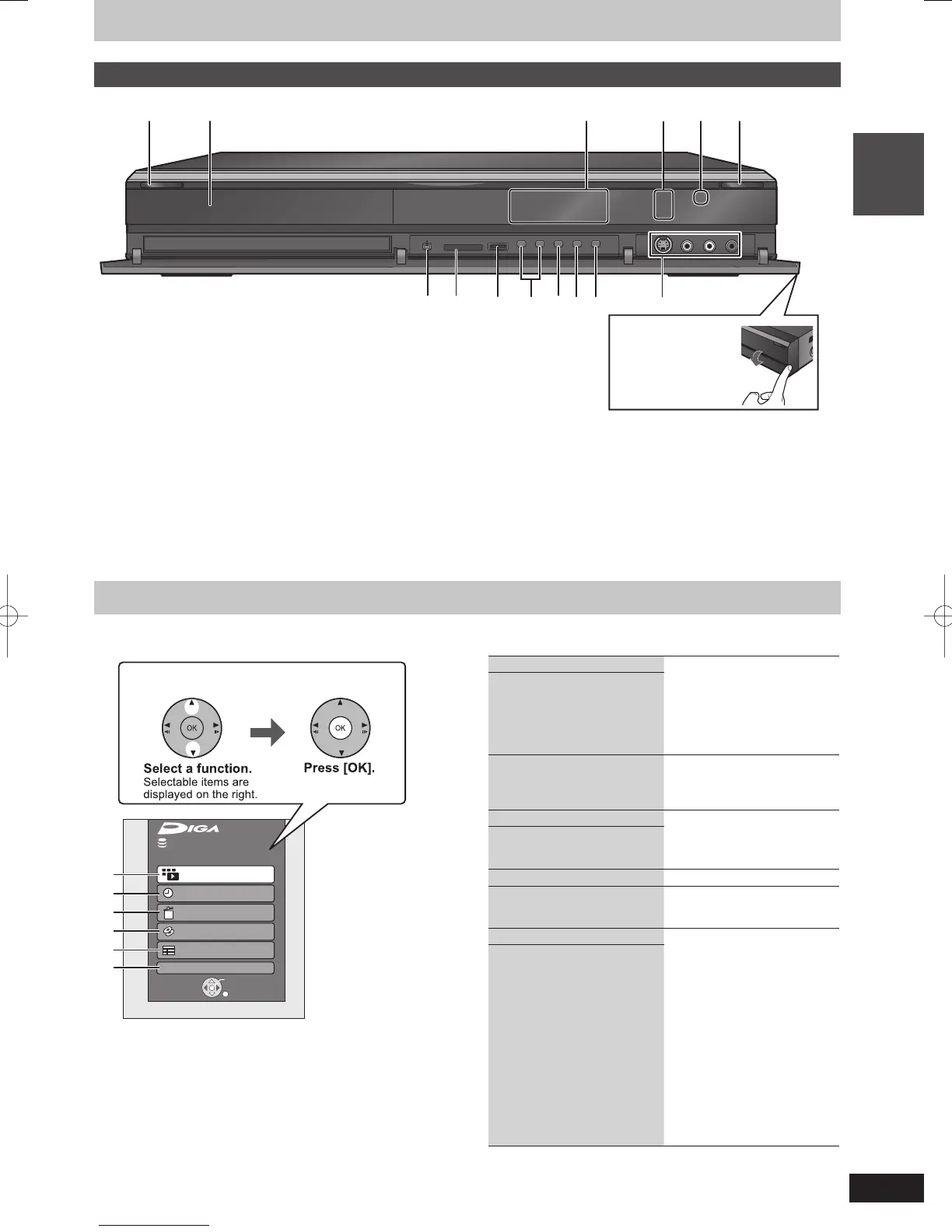Main unit
1 Standby/on switch (
8
) (➡ 18)
Press to switch the unit from on to standby mode or vice versa. In
standby mode, the unit is still consuming a small amount of
power.
2 Disc tray (➡ 15)
3 Display (➡ 12)
4 Recording indicator
5 Remote control signal sensor
6 Open/close disc tray (➡ 15)
7 Connection for digital video (DV) camcorder (➡ 56)
8 SD card slot (➡ 15)
9 USB port (➡ 15)
bk Channel select (➡ 20)
bl Start recording/Specify a time to stop recording (➡ 23)
bm Stop (➡ 23, 38)
bn Start play
bo Connection for VCR, camcorder etc. (➡ 55)
Rear panel terminals (➡ 16, 17, 95–98)
Easy access to various functions—FUNCTION MENU Display
You can access the main function quickly and easily.
1 Playback
Select the title or fi le type you
wish to play. The DIRECT
NAVIGATOR screen or menu
screen etc. for the selected type
will be displayed.
Video (➡ 22, 40)
DivX (➡ 42)
Picture (➡ 60)
Music (➡ 66)
Top Menu (➡ 22)
Menu (➡ 22)
2 Recording (➡ 34)
You can start programming
timer recording or reconfi rm and
change the timer recording
settings.
3 Delete
Select the title or fi le type you
wish to delete. The DELETE
Navigator screen will be
displayed.
Video (➡ 26)
Picture (➡ 72)
Music (➡ 72)
4 Copy (➡ 48)
Select the copy method.
5 TV Guide (➡24)
You can easily fi nd programmes
you want to watch and set them
for timer recording.
6 Others
Select and execute a function
other than those above, such as
recording or setting.
Playlists (➡ 41)
Flexible Recording (➡ 32)
DV Automatic Recording
(➡ 57)
DVD Management (➡ 81)
Card Management (➡ 81)
Network (➡ 92)
USB device (➡ 42, 58, 59,
60, 64, 66, 71)
Setup (➡ 84)
Recording via AV2 input
(➡ 57)
Copy Video (AVCHD)
(➡ 58)
Copy New Pictures (➡ 64)
Press [FUNCTION MENU].
