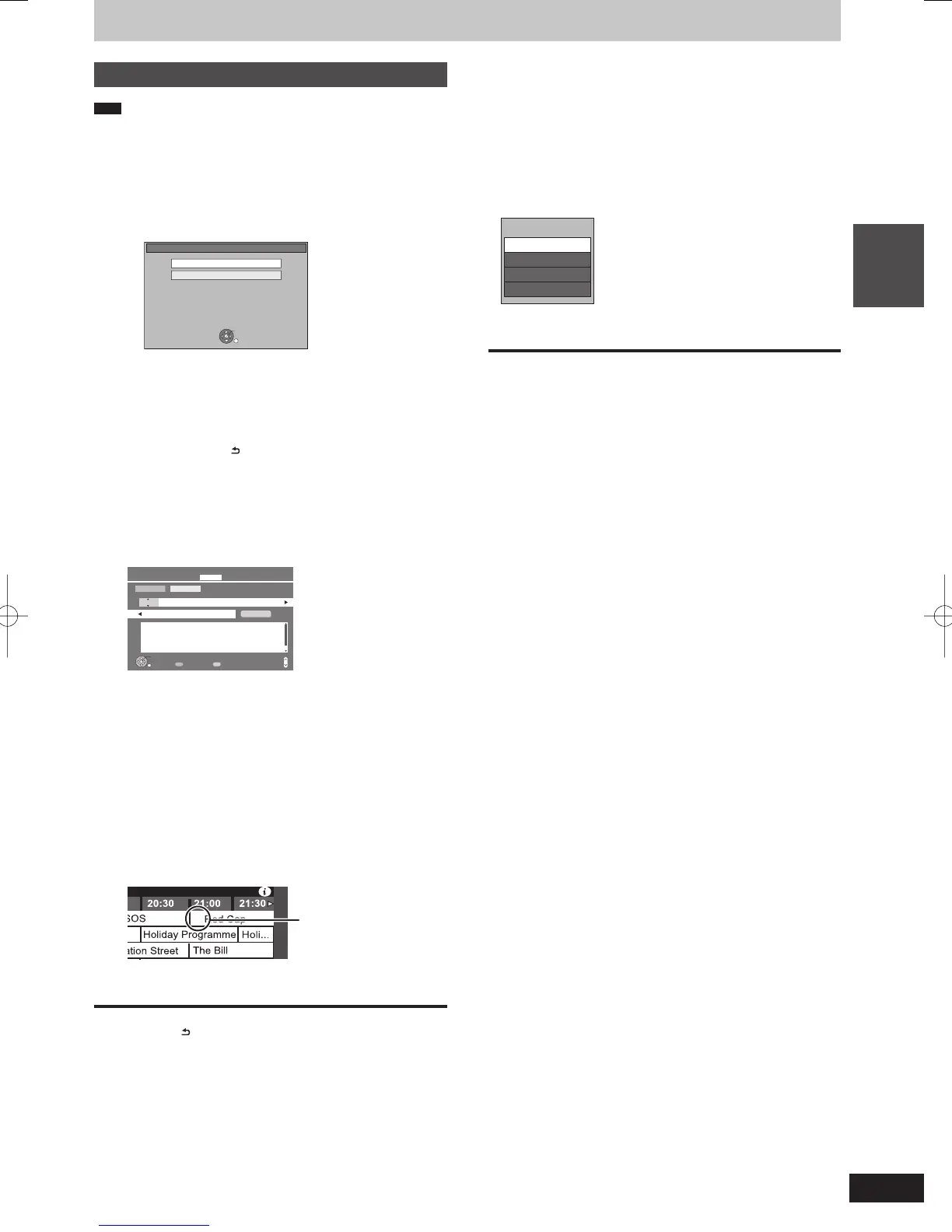25
RQT9429
Basic
operations
Programme to a disc
RAM
Only 1 programme can be set to timer record on the disc.
1 Insert a disc.
■ When the screen with “Format Disc” is
displayed
You need to format the unrecorded disc such as new
discs.
e.g.,
DVD-RAM
This disc is not formatted and cannot be played.
To format the disc, please select “Format Disc”.
Format Disc
Copy
OK
RETURN
1 Press [
e
,
r
] to select “Format Disc” and press [OK].
2 Press [
w
,
q
] to select “Yes” and press [OK].
3 Press [
w
,
q
] to select “Start” and press [OK].
■ When the screen without “Format Disc” is
displayed
The disc is already formatted.
Press [RETURN ].
2 Press [GUIDE].
3 Press [
e
,
r
,
w
,
q
] to select the future
programme and press [OK].
Press [
e
,
r
] to select “Timer Rec Set” and press [OK] if the
programme currently broadcasting is selected.
Timer Recording Remain HDD 30:24 DR THU 01.01.2009 13:09
All DVB Channels 1 day
Programme Name
Channel
21 THU 01.01 13:10 13:50 HDD DR
Date Start Stop Drive Mode
[Prog.Name] ABC Asia Pacific News
RETURN
OK
Favourites/AV 1 day/Weekly
Thu, 01 January 2009
ABC Asia Pacific News
ABC 2
13:00 - 13:59, 59 min.
Genre: News
Rating: G
CH
Page Down
Confi rm the programme (start and end time) by using a TV
magazine, etc. and make corrections if necessary using [
e
,
r
,
w
,
q
] (➡ 34, step 3).
4 Press [
w
,
q
] to select “Drive” and
press [
e
,
r
] to select “DVD”.
5 Press [
w
,
q
] to select “Mode” and
change recording mode with [
e
,
r
].
DR, HG, HX, HE, and HL mode cannot be selected.
6 Press [OK].
The timer programme is stored and the timer icon is
displayed.
day’s show we will...
z
Timer icon
“
z
” lights on the unit’s display to indicate timer recording
standby has been activated.
To return to the previous screen
Press [RETURN
].
To exit the screen
Press [EXIT].
■ To cancel a timer recording on the TV Guide
screen
1 Press [
e
,
r
,
w
,
q
] to select the programme in the TV Guide and
press [OK].
2 Press [
w
,
q
] to select “Yes” and press [OK]. (“
z
” in the TV Guide
disappears.)
■ To modify the timer recording on the TV Guide
screen
1 Press [
e
,
r
,
w
,
q
] to select the programme you want to modify
in the TV Guide and press [OPTION].
Timer Rec Set
Timer Rec Edit
Timer Rec Cancel
View
Menu
2 Press [
e
,
r
] to select “Timer Rec Edit” and press [OK].
(➡ 34, step 3)
■ To release the unit from recording standby
(➡ 35)
■ To cancel recording when recording has already
begun (➡ 35)
■ Notes on timer recording (➡ 36)
DMR-XW450_GL_en.indb 25DMR-XW450_GL_en.indb 25 2009/04/08 午前 10:06:082009/04/08 午前 10:06:08
