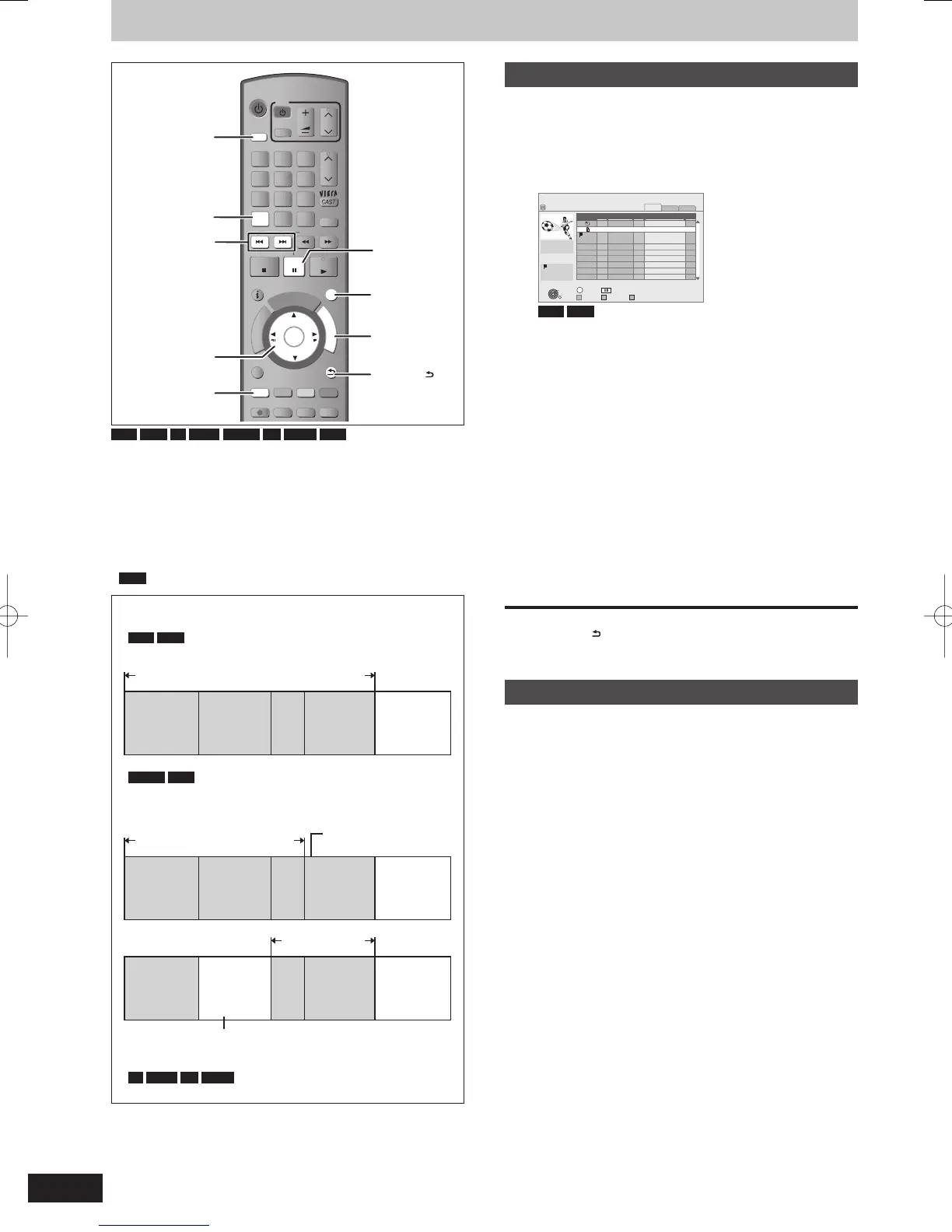HDD
RAM
-R
-R DL
-RW(V)
+R
+R DL
+RW
(You cannot delete items on fi nalised discs.)
A title cannot be restored once it is deleted. Make certain
before proceeding.
Title that is currently recording cannot be deleted.
Titles on the disc cannot be deleted in the following cases:
– While recording to disc
– While high speed copying
Preparation
Press [DRIVE SELECT] to select the HDD or DVD drive.
RAM
Release protection (➡ 81, Setting the protection).
■ Available disc space after deleting
HDD
RAM
The space deleted becomes available for recording.
Available disc space increases after
deleting any of these titles.
.....Title Title
Last title
recorded
Available disc
space
-RW(V)
+RW
Available recording space increases only when
the last recorded title is deleted.
Available disc space does
not increase even after
deleting.
Available disc space
increases after deleting.
.....Title Title
Last title
recorded
Available disc
space
.....Title Deleted
Last title
recorded
Available disc
space
This space becomes available for recording after all the later
recorded titles are deleted.
Later recorded
titles
-R
-R DL
+R
+R DL
Available space does not increase even
after the contents are deleted.
Using the DELETE Navigator to delete
1 While stopped
Press [FUNCTION MENU].
2 Press [
e
,
r
] to select “Delete” and
press [OK].
HDD
RAM
When “VIDEO” is not selected, press the “Red”
button to select “VIDEO”.
Switching of the Navigator (➡ 40)
You can confi rm the titles, that you have selected using the
option menu. (➡ 44, step 4)
3 Press [
e
,
r
] to select the title and
press [
h
].
A check mark is displayed. Repeat this step until you select
all necessary items.
Press [
h
] again to cancel.
To show other pages
Press [
u
,
i
].
4 Press [OK].
5 Press [
w
,
q
] to select “Delete” and
press [OK].
The title is deleted.
To return to the previous screen
Press [RETURN
].
To exit the screen
Press [EXIT].
Deleting during play
1 While playing
Press [DEL].
2 Press [
w
,
q
] to select “Delete” and
press [OK].
The title is deleted.
