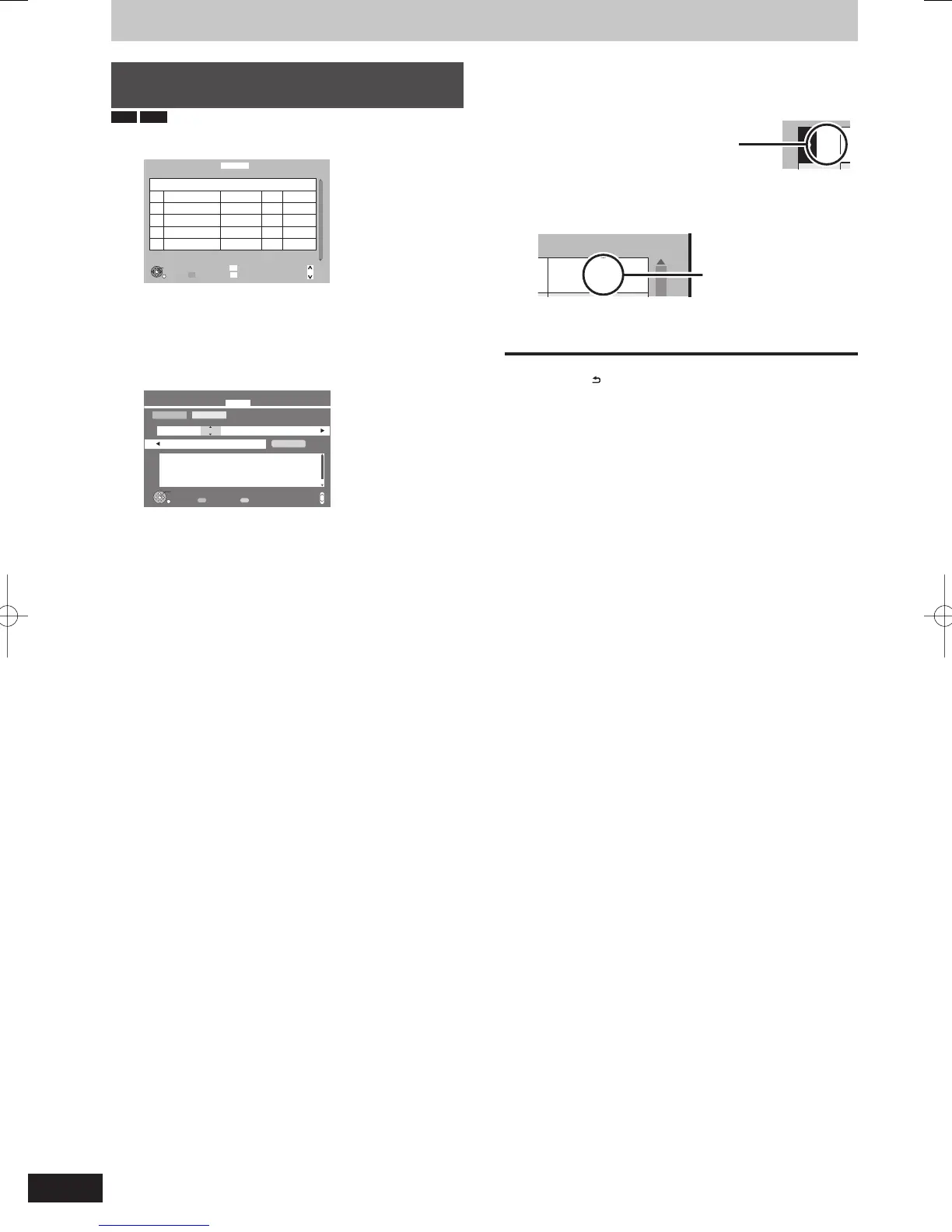13:00 - 13:59, 59 min.
Channel
Select the channel to record.
“AV1” or “AV2” can be selected when “AV input” is selected
in “Favourites”. You can select “All DVB Channels”,
“Favourites 1”, “Favourites 2”, “Favourites 3”, “Favourites 4”
or “AV input” by pressing the “Red” button only when
“Channel” is selected.
Date/Week
You can select current date up to one month later minus
one day. You can select “1day” or “Weekly” by pressing the
“Green” button only when “Date/Week” is selected.
Titles recorded using the same daily or weekly timer are
bundled and displayed as a “group” in the Direct Navigator
screen (➡ 40) except when using Auto Renewal Recording.
Start/Stop
Press and hold [
e
,
r
] to alter the Start (Start time) and
Stop (Finish time) in 15-minute increments.
Drive
Only 1 programme can be set to timer record on the disc.
When the recording drive is “DVD” and there is not enough
remaining space, recording automatically switches to “HDD”
(➡ 35, Relief Recording).
Mode
Recording modes (➡ 30)
Renew (Auto Renewal Recording) (➡ 35)
Programme Name
Press [OK]. (➡ 80, Entering text)
4 Press [OK].
The timer programme is stored and the timer icon is
displayed.
Check for available space
on HDD, etc., when “!” is
displayed.
To return to the previous screen
Press [RETURN
].
To exit the screen
Press [EXIT].
