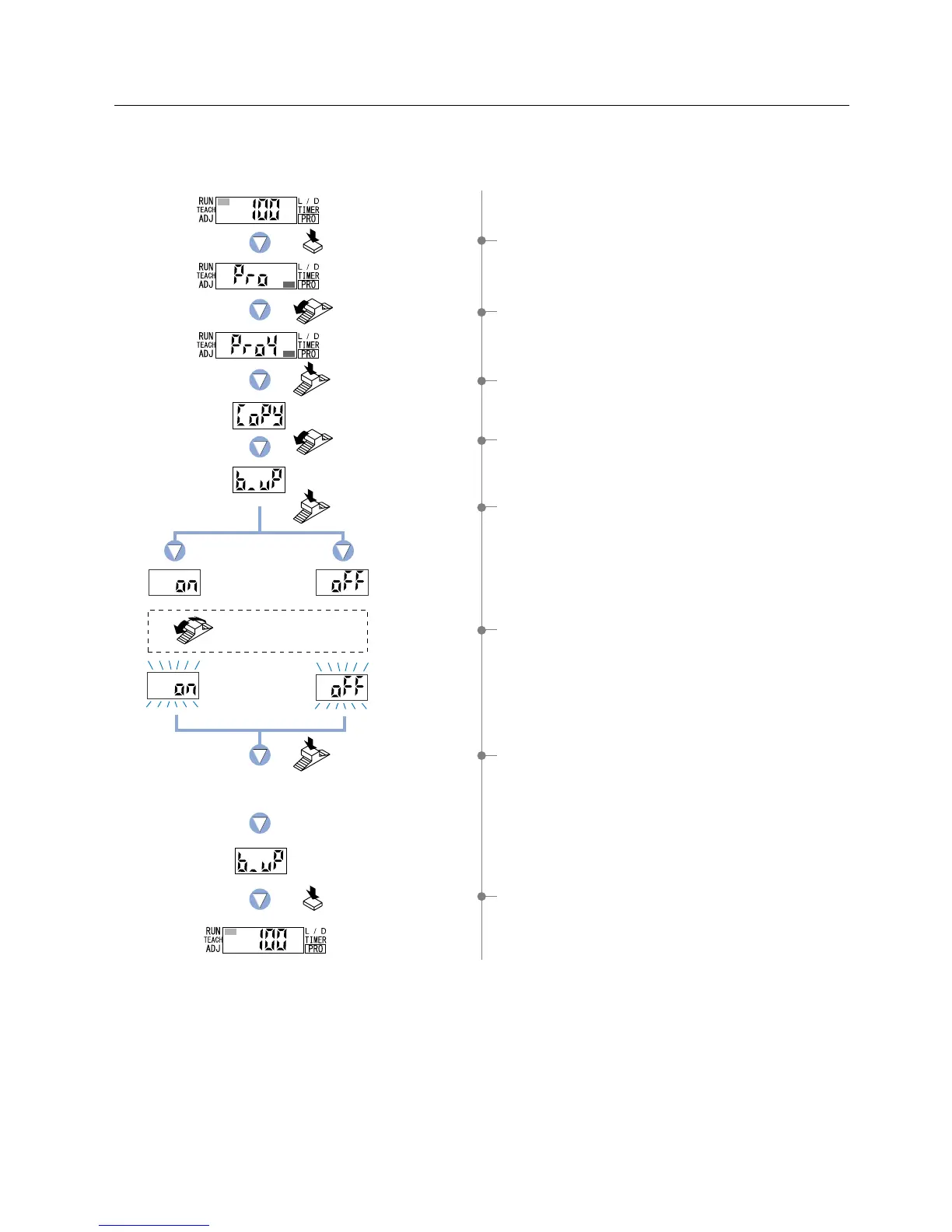48
Turn the Jog switch to
select from either ON or OFF .
Press the MODE
key 5 times.
Turn the Jog switch
4 times toward the
‘
’ direction.
Press the
Jog switch.
Turn the Jog switch
5 times toward the
‘’ direction.
Press the
Jog switch.
Backup
ON
Backup
OFF
Press the
Jog switch.
Press the MODE key
3 times or keep it pressed
for 2 sec. or more.
The digital display will quickly
blink 3 times to confirm the setting.
8-6. Backup Setting Function
1 Press the [MODE key] 5 times to select ‘PRO mode’.
2 Turn the [Jog switch] 4 times toward the
‘’ direction, to
select ‘PRO4 mode’.
3 Press the [Jog switch] to enter the ‘setting condition copy
setting’ state.
4 Turn the [Jog switch] 5 times toward the ‘
’ direction, to
enter the ‘backup ON / OFF setting’ state.
5 If the [Jog switch] is pressed, the current setting will be
displayed.
* The factory setting is ‘Backup ON’.
6 If the [Jog switch] is turned, the digital display will blink.
Select from either ‘Backup ON’ or ‘Backup OFF’.
7 If the [Jog switch] is pressed, the digital display will quickly
blink 3 times, confirming the setting.
8 Press the [MODE key] 3 times or keep it pressed for 2 sec.
or more, the amplifier will return to ‘RUN mode’ (normal
sensing operation).
When using units such as the FX-CH2, this function does not store the threshold values in the EEPROM when
teaching via external input. This prevents frequent overwriting of data in the EEPROM.
