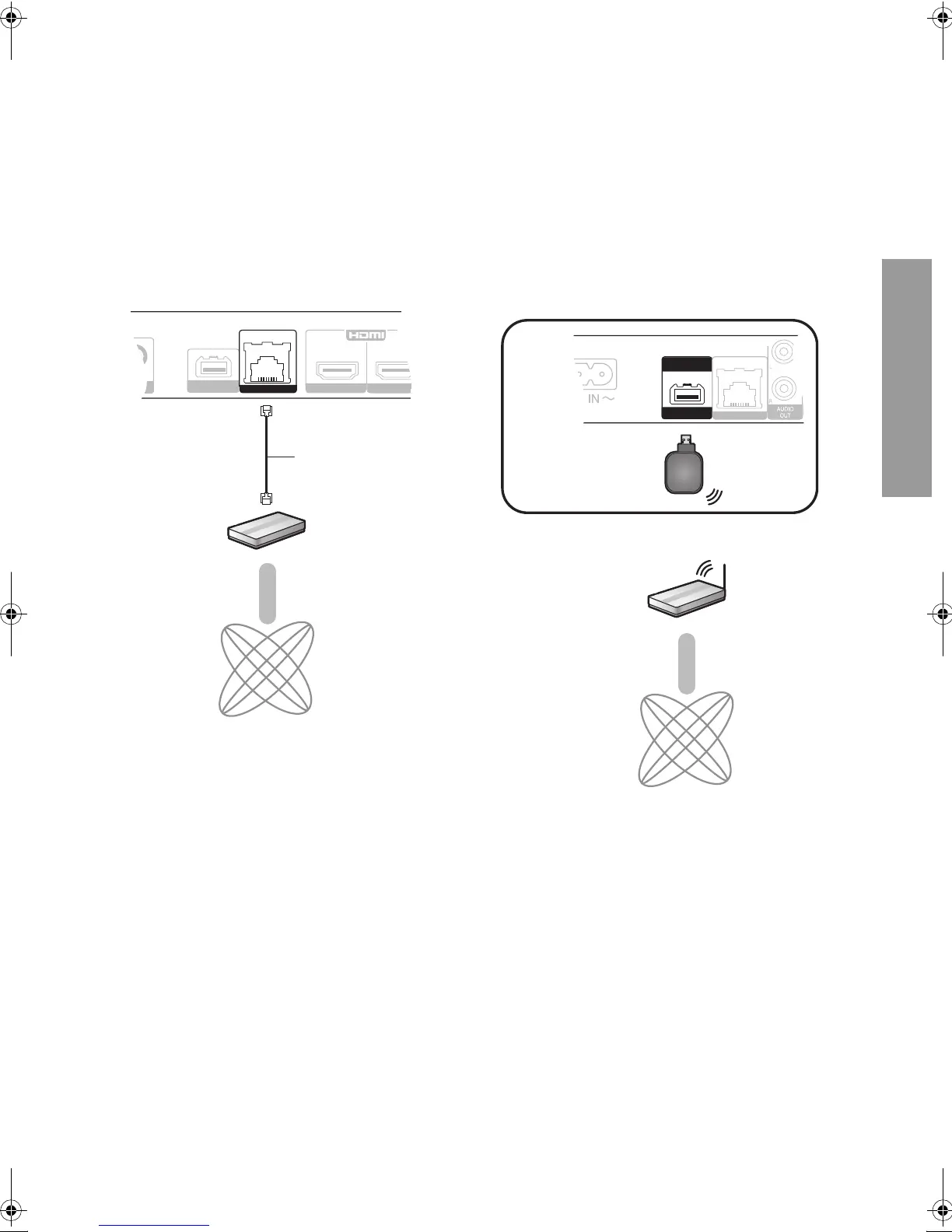Connections and settings
11
VQT3B75
STEP 3 : Connecting to a broadband network
The following services can be used when this unit is
connected to broadband.
– Firmware can be updated (> 15)
– You can enjoy BD-Live (> 19)
– You can enjoy VIERA CAST (> 24)
– You can access other devices (Home Network) (> 25)
For details about connection method, refer to the
instructions supplied with the connected equipment.
∫ LAN cable connection
≥ Use category 5 or above straight LAN cables (STP) when
connecting to peripheral devices.
≥ Inserting any cable other than a LAN cable in the LAN
terminal can damage the unit.
LAN
10BASE-T/100BASE-TX
DEO OUT
AV OUT MAIN AV OUT SU
COMMUNICATION
CAMERA
Broadband router, etc.
Internet
LAN Cable
∫ Wireless LAN connection
– [BDT310] [BDT210] : Wireless LAN is built in. (There is
no need to connect a Wireless LAN Adaptor.)
– [BDT110] : Connect the Wireless LAN Adaptor
DY-WL10 (optional).
≥ For up to date compatibility information on your Wireless
router refer to
http://panasonic.jp/support/global/cs/
(This site is in English only.)
≥ The unit is not compatible with public wireless LAN
services (Hotspot etc.) provided in airports, stations, cafes
etc.
≥ [BDT110] :
– Only the Wireless LAN Adaptor DY-WL10 (optional) can
be used.
– Read the operating instructions for the Wireless LAN
Adaptor DY-WL10 (optional) thoroughly when using it.
– To simultaneously connect the Wireless LAN Adaptor
DY-WL10 (optional) and a LAN cable, use the extension
cable supplied with the DY-WL10.
LAN
10BASE-T/100BASE-TX
WIRELESS LAN
ADAPTOR
COMMUNICATION
CAMERA
Wireless router, etc.
Wireless LAN Adaptor
Internet
[BDT110]
DMP-BDT310_110EB-VQT3B75.book 11 ページ 2011年2月21日 月曜日 午後5時17分