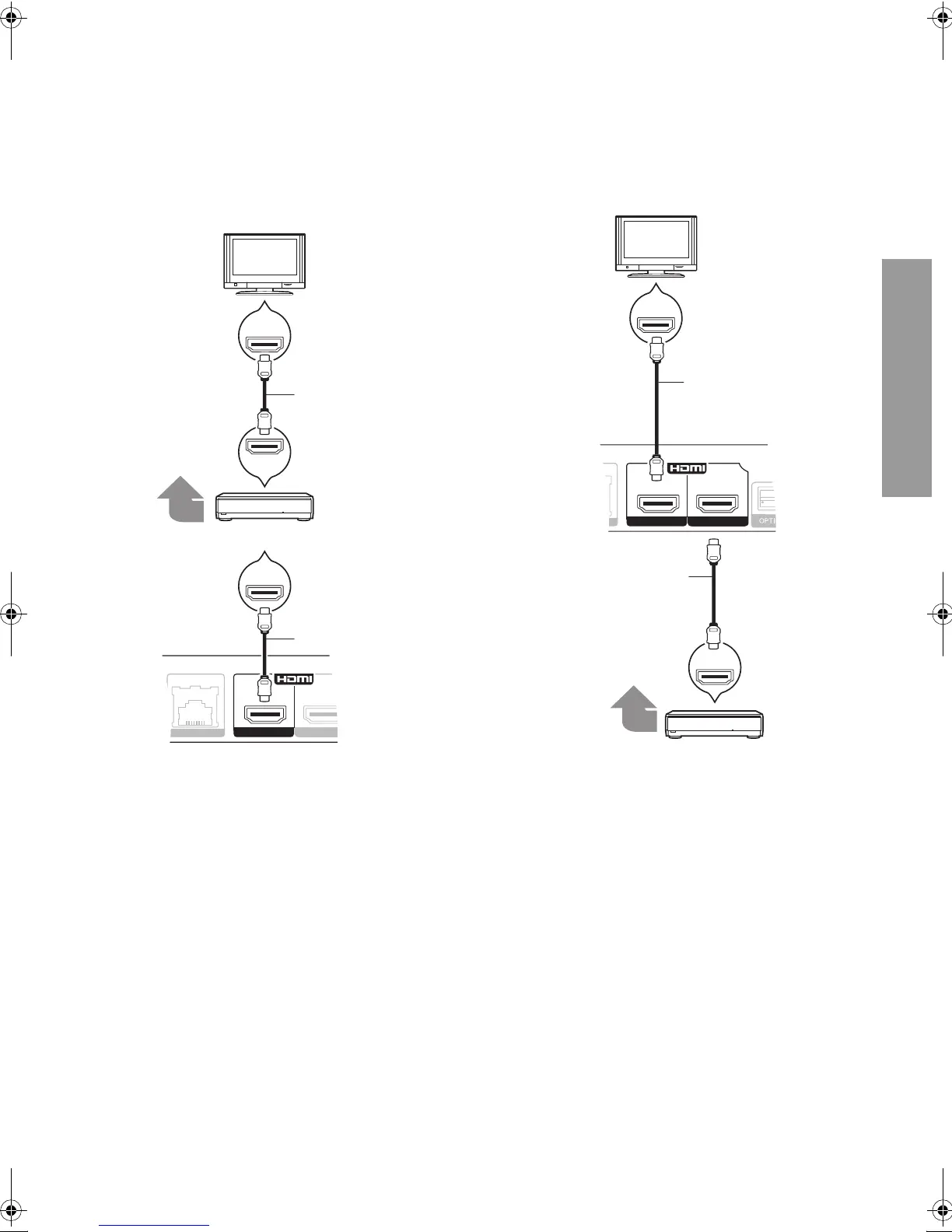Connections and settings
9
VQT3B75
STEP 2 : Connecting to an amplifier/receiver
∫ Via an HDMI AV OUT terminal
– [BDT310] : Use HDMI AV OUT MAIN terminal.
– It is possible to playback 3D videos and 3D still
pictures when the connected TV and amplifier/
receiver are 3D compatible.
≥ Set “HDMI Audio Output” to “On” (> 33).
≥ Set “Digital Audio Output” depending on the connected
amplifier/receiver (> 31).
≥ The HDMI connection supports VIERA Link “HDAVI
Control” (> 27).
≥ When connecting to a non-3D compatible amplifier/
receiver, connect this unit to a TV via HDMI AV OUT, then
connect the TV and the amplifier/receiver, using HDMI
cables for the respective connections.
– Please note, however, that the audio can only be up to
5.1ch.
≥ When using the TV or amplifier/receiver that does not
have the indication of “(ARC)” (non-ARC-compatible) on
the HDMI terminal, in order to enjoy TV’s sound by
amplifier it is also required to connect the amplifier/
receiver and TV using an optical digital cable.
LAN
10BASE-T/100BASE-TX
AV OUT MAIN AV OUT S
ON
HDMI IN
HDMI IN
(ARC)
HDMI OUT
(ARC)
Multi channel
speakers
Amplifier/receiver
HDMI
cable
HDMI
cable
∫ [BDT310] : Via an HDMI AV OUT SUB terminal
– You can enjoy richer sound by using the HDMI AV
OUT SUB terminal.
– It is possible to playback 3D videos and 3D still
pictures when the connected TV is 3D compatible,
even if the amplifier/receiver is not 3D compatible.
≥ Set “HDMI Audio Output” to “On” (> 33).
≥ Set “HDMI(SUB) Output Mode” to “V.OFF(Video Off)”.
(> 21)
– Audio is output in high resolution regardless of
compatibility of the amplifier/receiver with 3D.
≥ The HDMI connection using HDMI AV OUT MAIN
supports VIERA Link “HDAVI Control” (> 27).
The HDMI AV OUT SUB terminal is not compatible with
the VIERA Link “HDAVI Control”.
N
00BASE-TX
AV OUT MAIN AV OUT SUB
Amplifier/receiver
HDMI cable
Multi channel
speakers
HDMI
cable
DMP-BDT310_110EB-VQT3B75.book 9 ページ 2011年2月21日 月曜日 午後5時17分
