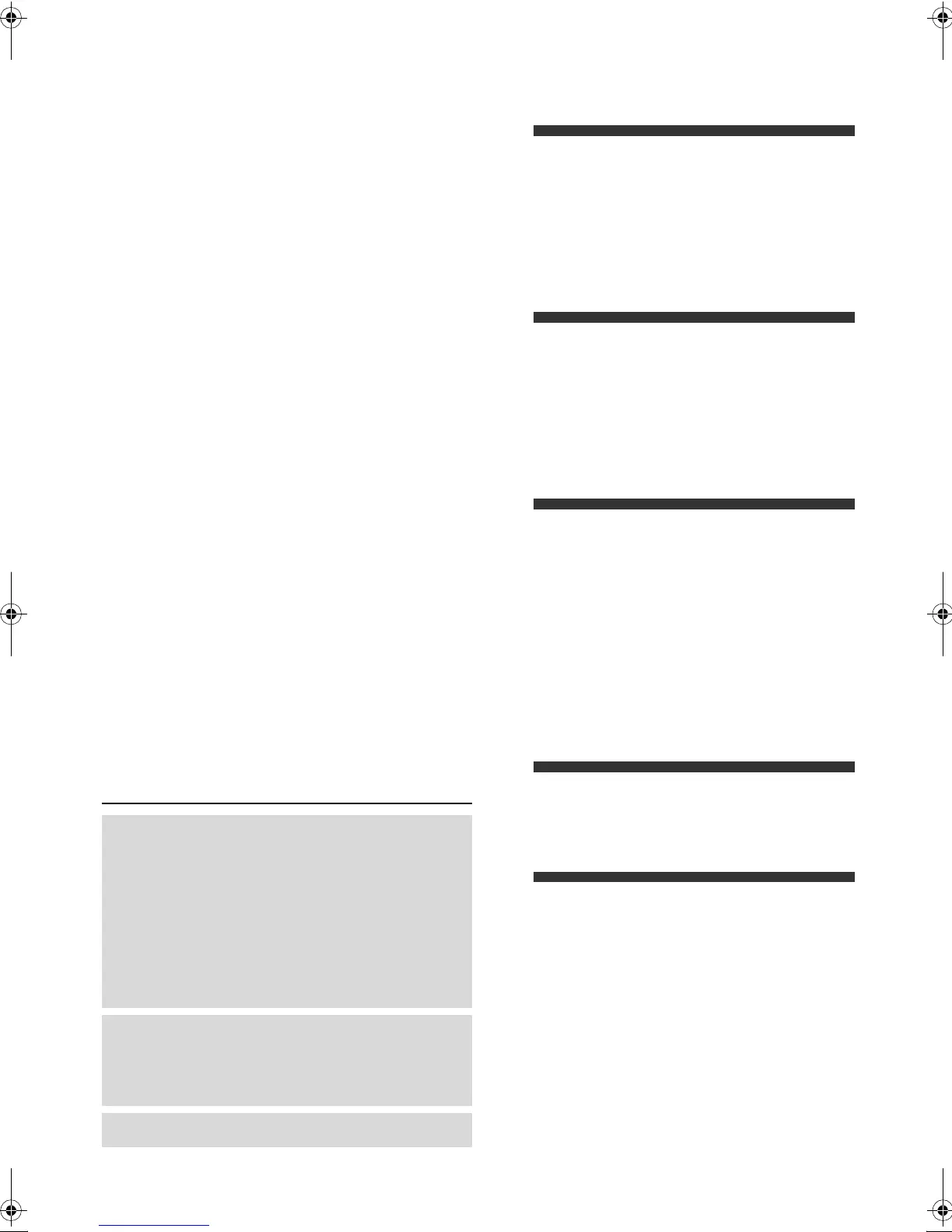2
VQT3B75
Features
∫ 3D video playback (> 21)
You can enjoy powerful videos with realistic sensations by
connecting this unit with a High Speed HDMI Cable to a 3D
compatible TV.
∫ Wireless connection (> 11, 13)
DMP-BDT310, DMP-BDT210 and DMP-BDT110 support
Wi-Fi technology.
[BDT310] [BDT210] : A wireless LAN is built in.
[BDT110] : A wireless connection can be made with the
Wireless LAN Adaptor (optional).
∫ DLNA (> 25)
You can enjoy viewing video and pictures saved on a DLNA
Certified media server connected to the home network with
this unit.
∫ DivX HD (> 20)
Enjoy high definition picture and high quality sound of DivX
HD video.
∫ SDXC Card (> 6)
This unit supports SDXC Card. SDXC is the latest standard
of SD Card and a higher storage capacity card.
∫ VIERA CAST (> 24)
Internet services (such as YouTube, Picasa Web Albums,
etc.) can be accessed easily by using the VIERA CAST
button.
Table of contents
Getting started
Safety precautions . . . . . . . . . . . . . . . . . . . . . . . . . 3
Caution for AC Mains Lead . . . . . . . . . . . . . . . . . . 3
Accessories . . . . . . . . . . . . . . . . . . . . . . . . . . . . . . 4
Unit and media care. . . . . . . . . . . . . . . . . . . . . . . . 4
Control reference guide . . . . . . . . . . . . . . . . . . . . . 5
Playable discs/Cards/USB devices . . . . . . . . . . . . 6
Connections and settings
STEP 1 : Connecting to a TV. . . . . . . . . . . . . . . . . 8
STEP 2 : Connecting to an amplifier/receiver . . . . 9
STEP 3 : Connecting to a broadband network . . 11
STEP 4 : Connecting AC mains lead. . . . . . . . . . 12
STEP 5 : Settings . . . . . . . . . . . . . . . . . . . . . . . . 13
STEP 6 : Reprogramming the remote control . . . 16
Playback
Inserting or removing media . . . . . . . . . . . . . . . . 16
HOME menu . . . . . . . . . . . . . . . . . . . . . . . . . . . . 17
Playing video contents. . . . . . . . . . . . . . . . . . . . . 17
Enjoying 3D video . . . . . . . . . . . . . . . . . . . . . . . . 21
Playing still pictures . . . . . . . . . . . . . . . . . . . . . . . 22
Playing music. . . . . . . . . . . . . . . . . . . . . . . . . . . . 23
Enjoying VIERA CAST. . . . . . . . . . . . . . . . . . . . . 24
Playing contents saved on other equipment . . . . 25
Linked operations with the TV
(VIERA Link “HDAVI Control™”) . . . . . . . . . . . . . 27
Settings
Playback menu . . . . . . . . . . . . . . . . . . . . . . . . . . 28
Setup menu . . . . . . . . . . . . . . . . . . . . . . . . . . . . . 30
Reference
Troubleshooting guide . . . . . . . . . . . . . . . . . . . . . 35
Messages . . . . . . . . . . . . . . . . . . . . . . . . . . . . . . 38
Specifications. . . . . . . . . . . . . . . . . . . . . . . . . . . . 39
Supplemental information . . . . . . . . . . . . . . . . . . 40
About descriptions in these operating
instructions
≥ Instructions for operations are generally described
using the remote control.
≥ These operating instructions are applicable to models
DMP-BDT310, DMP-BDT210 and DMP-BDT110.
Unless otherwise indicated, illustrations in these
operating instructions are of DMP-BDT310.
[BDT310] [BDT210] [BDT110] : indicates features
applicable to DMP-BDT310, DMP-BDT210 and
DMP-BDT110, respectively.
Glossary
Refer to following site for technical terms.
http://www.panasonic.co.uk/html/en_GB/
Technology/0-9/217724/index.html
Firmware updates (> 15)
DMP-BDT310_110EB-VQT3B75.book 2 ページ 2011年2月21日 月曜日 午後5時17分
