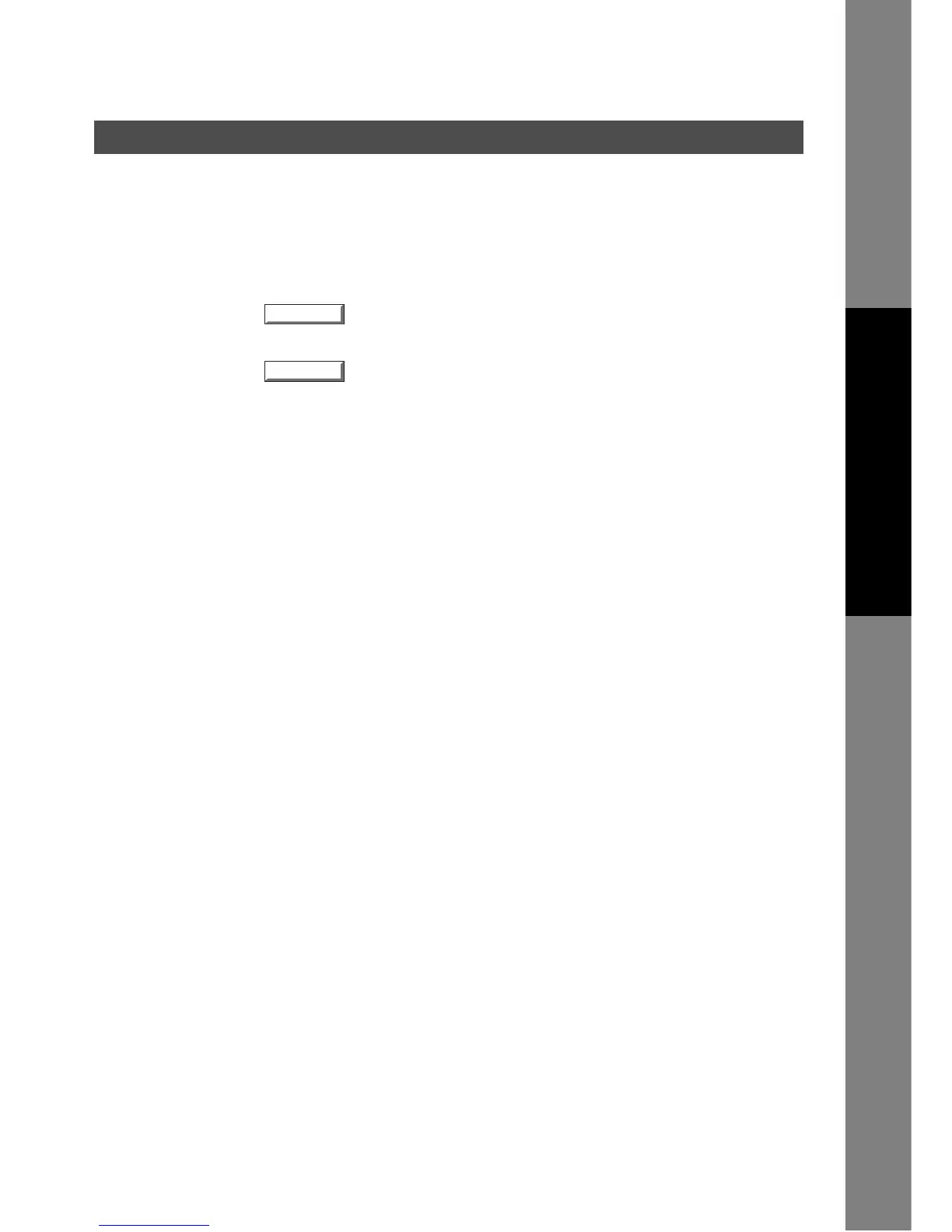Printing on Network
93
Printer Section
Remote (PC that uses another computer's printer)
The operations above enables output from the remote computer to a printer connected to the printer server.
1
Click the Start button, select Settings, and then click
Printers.
2
Double-click Add Printer in the printers folder.
Add Printer Wizard appears.
Click the button.
3
Select Network Printer.
Click the button.
4
Specify the other computer's printer by entering the
network path.
Then, complete the installation following instructions of
the Add Printer Wizard.
Next
Next
