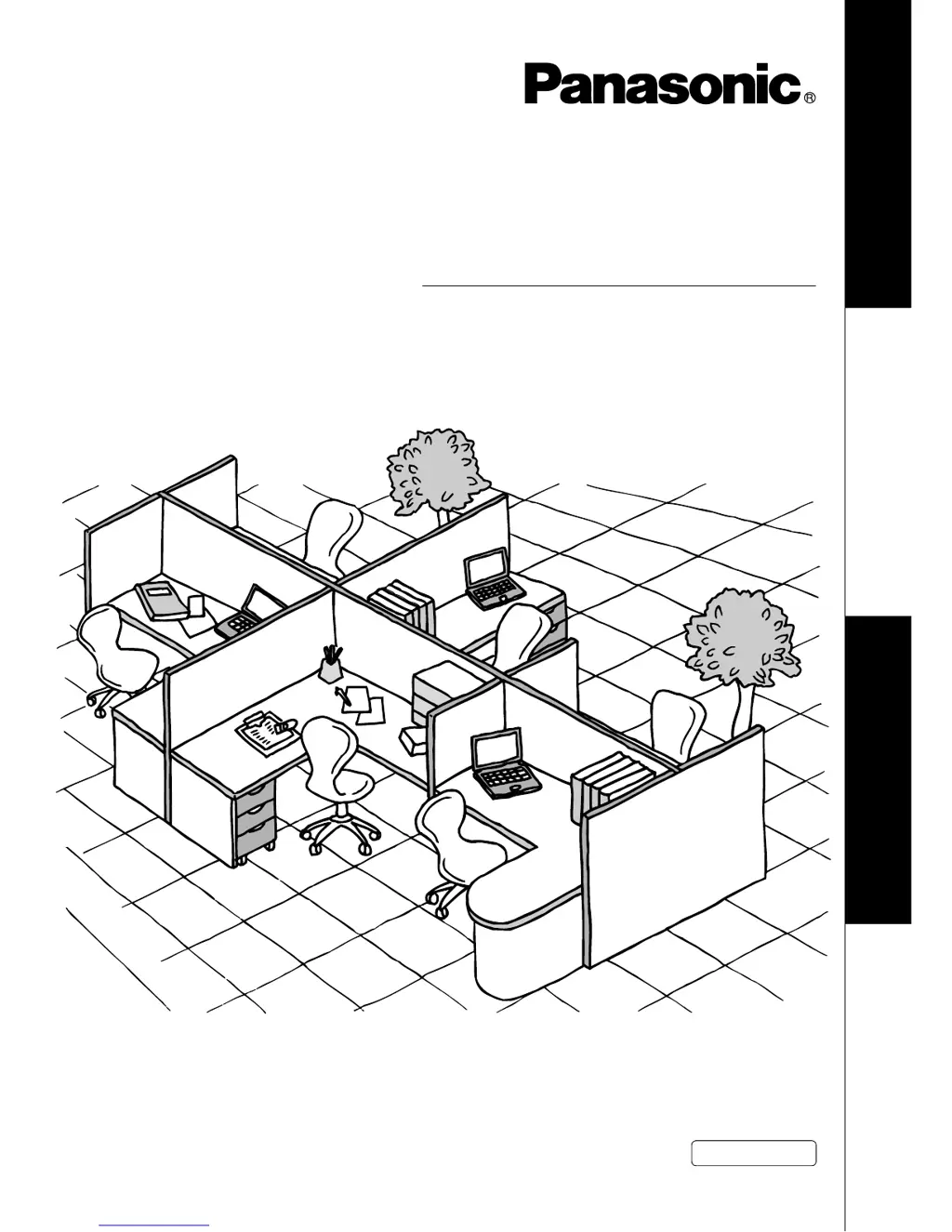What to do if Panasonic Software printing operation fails?
- LLisa WoodsAug 2, 2025
If the Panasonic Software printing operation fails, first ensure the connection cable (Parallel Printer Cable or Ethernet LAN Cable) is properly connected. Also, verify that the device is powered ON, paper is loaded correctly, and no error message is displayed on the device.