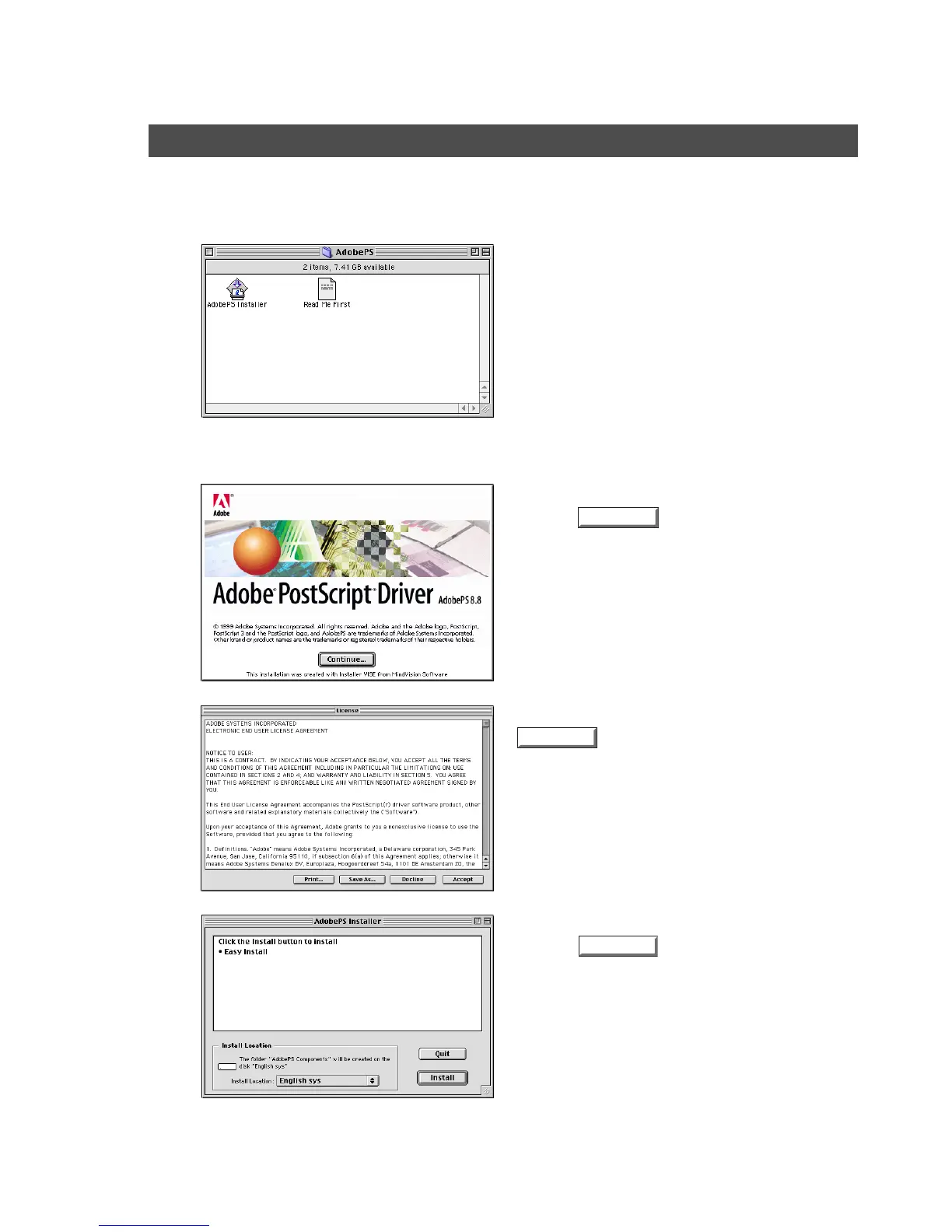Installing the Printer Driver
10
Mac OS 8.6/9.x
1
Exit from all applications, then insert the Panasonic
Printing System CD into the CD-ROM drive.
2
Double-click the CD icon on the desktop.
English > PS > Setup > Mac > ps_88_E > US.sea
Please decompress US.sea with decompression
tool.
Double-click the AdobePS Installer icon to start the
setup.
Note:
Installation instructions
A ".hqx" ".sit" ".sea" file on a Macintosh, use
StuffIt Deluxe or StuffIt Expander by Aladdin
Systems (http://www.aladdinsys.com/) to
access the file's contents. StuffIt Expander is
available as a freeware product.
3
The setup message will be displayed.
Click the button.
4
Read the license agreement, then click the
button.
5
Verify the installation location.
Click the button.
Note:
The printer driver must be installed on the
disk with the active System software. If you
want to change the location, click on the
popup list for an installation location, choose
[Select Folder] then choose or create a new
folder.
Continue...
Accept
Install
