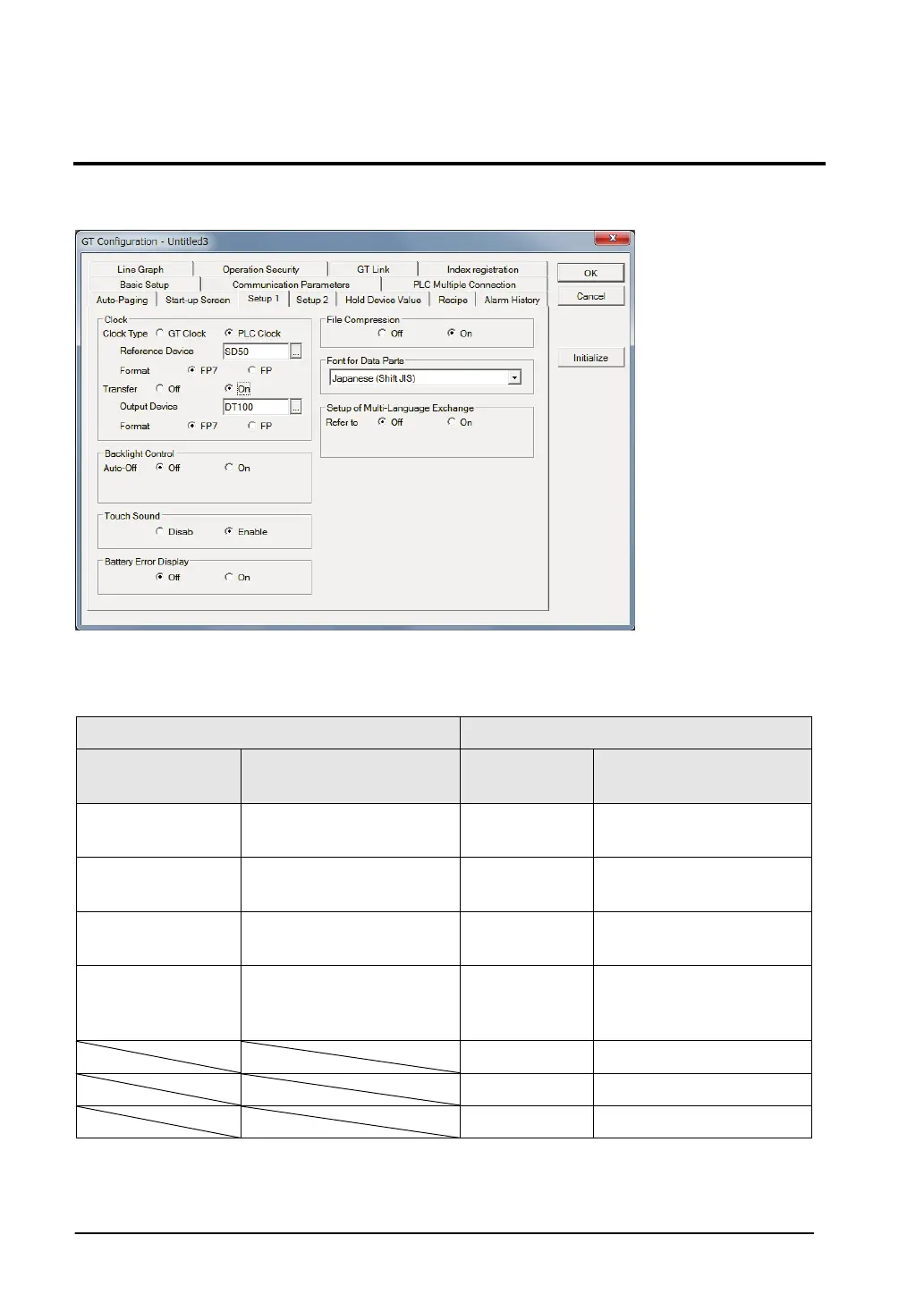12
3.3 Clock Setting
The reference format of PLC internal clock for "Panasonic FP7 series" is different from that for traditional
"Panasonic FP series". GT supports the both formats. Select either FP7 or FP format.
Select from "Clock" - "Format" and "Transfer" - "Format" in "Setup 1" of GT Configuration. The FP7 clock
data is stored in SD50 to 56. To refer to the internal clock of FP7, set "Reference Device" to SD50.
PLC internal clock data storage device and format
Reference
Data format (Hex)
Reference
Data format (Binary)
DT90054 (DT9054)
Higher: Minute (H00 - H59)
Lower: Second (H00 - H59)
SD50
Year (Last two digits of
DT90055 (DT9055)
Higher: Day (H01 - H31)
SD51 Month (U1 - U12)
DT90056 (DT9056)
Higher: Year (H01 - H99)
Lower: Month (H01 - H12)
SD52 Day (U1 - U31)
DT90057 (DT9057)
Higher: None
Lower: Day of the week
(H00 - H06)
SD53 Hour (U0 - U23)
SD54 Minute (U0 - U59)
Day of the week (U0 - U6)
Note) Although the clock data of FP7 is stored in SD50 to SD56, any values cannot be written in these
areas. Therefore, the FP7 internal clock cannot be changed even by using the clock transfer function.
Update the FP7 internal clock by TIMEWT instruction after outputting the data to data register, etc. using
the clock transfer function.
