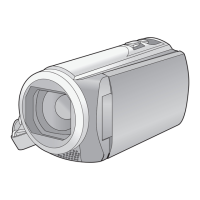16
VQT3W41
The card and built-in memory can be selected separately to record motion pictures or still
pictures.
1 Change the mode to or .
2 Select the menu. (l 20)
3 Touch the media to record motion
pictures or still pictures.
≥ The media is selected separately to motion pictures
or still pictures is highlighted in yellow.
4 Touch [ENTER].
The modes (appropriate for the condition) are set just by pointing the unit to what you want to
record.
Basic
Selecting a media to record [HC-V500M]
: [MEDIA SELECT]
Basic
Intelligent Auto Mode
MENU
Intelligent auto/Manual button
Press this button to switch Intelligent Auto
Mode/Manual Mode.
HC-V500&V500M-GA-VQT3W41_mst.book 16 ページ 2012年1月10日 火曜日 午後8時3分

