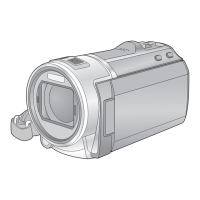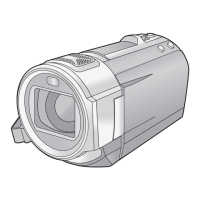Why can't I see the PDF operating instructions for Panasonic HD Writer AE 4.0?
- Ccrystal17Sep 22, 2025
You need Adobe Acrobat Reader 5.0 or later, or Adobe Reader 7.0 or later, to view the PDF operating instructions for HD Writer AE 4.0.
Why can't I see the PDF operating instructions for Panasonic HD Writer AE 4.0?
You need Adobe Acrobat Reader 5.0 or later, or Adobe Reader 7.0 or later, to view the PDF operating instructions for HD Writer AE 4.0.
What to do if my Panasonic Camcorder is not detected by PC via USB cable?
First, try re-inserting the SD card into the camcorder, then reconnect the supplied USB cable. If that doesn't work, try selecting a different USB terminal on your PC. Check the operating environment. As another option, try restarting your PC and turning the camcorder on again before reconnecting the USB cable.
Why does my Panasonic HC-V700 Camcorder battery run down so quickly?
The battery may not be sufficiently charged, so charge it again. In cold environments, battery life is reduced. Also, batteries have a limited lifespan. If the operating time remains short even after a full charge, the battery is likely worn out and needs replacement.
What to do if my Panasonic HC-V700 does not operate normally?
Remove the battery or AC adapter from the unit, wait approximately one minute, and then reconnect it. Wait another minute before turning the unit back on. If this doesn't restore normal operation, detach the power connected, and consult the dealer from whom you purchased the camcorder.
What to do if my Panasonic HC-V700 Camcorder displays 'Error occurred' message?
The unit has detected an error. Restart the unit by turning it off and then on again. If the unit is not turned off and on, it will turn off automatically in about 1 minute. If the error message repeatedly appears even after restarting, detach the power connected, and consult the dealer from whom you purchased the camcorder. Do not attempt to repair the unit yourself.
What to do if disconnecting Panasonic Camcorder USB cable causes PC error?
To safely disconnect the USB cable, double-click the icon in the task tray and follow the on-screen instructions.
Why can't scenes or still pictures be played back on my Panasonic Camcorder?
Any scenes/still pictures where the thumbnails are displayed as cannot be played back.
What to do if the DVD burner power cannot be turned on for Panasonic Camcorder?
When the unit is connected to the DVD burner, use the respective AC adapters for both the camcorder and the DVD burner.
How to delete scenes on my Panasonic HC-V700 Camcorder?
Release the protect setting for the scenes. Scenes/still pictures displayed as cannot be deleted. If the scenes/still pictures are unnecessary, format the media to erase all data. Be aware that formatting erases all data on the media, which cannot be recovered. Back up important data on a PC or disc before formatting.
Why does my Panasonic Camcorder LCD flicker indoors?
Color or brightness changes and horizontal bars may appear when recording under fluorescent, mercury, or sodium light; this is not a malfunction. In Motion Picture Recording Mode, use Intelligent Auto Mode or set the shutter speed to 1/100 in 50 Hz areas, or 1/125 in 60 Hz areas. This issue will not affect recorded images in Still Picture Recording Mode.
Safety precautions for the AC power cord and plug, including fuse replacement.
Important electrical wiring information for the mains lead, detailing wire colours and terminal connections.
Warning about unsuitable plugs and the danger of severe electrical shock if misused.
Identifies and explains the main parts and controls of the video camera.
Information on compatible batteries and precautions for use.
Instructions on how to charge the battery using the AC adaptor or USB.
Guidance on recording still pictures or motion pictures to an SD card.
Step-by-step guide for inserting and removing SD cards, with cautions.
Instructions on how to turn the camera on and off using the power button or LCD monitor.
How to change the camera mode using the mode switch.
Basic operations for using the touch screen interface.
Guide to setting the camera's date, time, and world time.
Basic tips and techniques for camera positioning and motion picture recording.
How to choose between SD card and built-in memory for recording.
Step-by-step instructions to start and pause motion picture recording.
How to take still pictures, including focus indication.
Overview of Intelligent Auto modes for automatic recording settings.
Steps to select and play back recorded motion pictures and still pictures.
Guide to accessing and using various setup options.
How to operate the zoom lever and touch zoom function.
How to use and change the image stabilizer modes.
Using touch screen functions like AF/AE tracking and touch shutter.
Adding effects to images using operation icons.
Switching to manual mode for focus, white balance, and shutter speed.
Basic operations for playing back motion pictures using icons.
Creating and playing back highlight reels with effects and music.
Deleting unwanted scenes or still pictures from media.
Connecting the camera to a TV for viewing recorded content.
Playing back 3D recorded scenes and still pictures.
Copying data between the SD card and the camera's built-in memory.
Connecting a DVD burner for copying and playback.
Storing 3D images with DVD burner, video device, or PC.
Overview of PC operations with HD Writer AE 4.0.
Steps to install the HD Writer AE 4.0 software.
Steps to connect the camera to a PC via USB cable.
Information on using the camera with a Mac computer.
Explains various icons and indicators on the camera screen.
Explains common confirmation and error messages.
Solutions for common problems encountered with the unit.
General precautions for using the unit safely and properly.
Precautions and guidelines for recording and viewing 3D images.
Technical details and specifications of the camera and its components.
| Sensor type | - |
|---|---|
| Total megapixels | 15.3 MP |
| Optical sensor size | - \ |
| Effective megapixels (image) | 3.55 MP |
| Filter size | 46 mm |
| Digital zoom | 60 x |
| Optical zoom | 21 x |
| Image stabilizer | Yes |
| Focal length range | 2.82 - 59.2 mm |
| Interchangeable lens | No |
| Image stabilizer type | Hybrid Image Stabilization (HIS) |
| Maximum aperture number | 3.5 |
| Minimum aperture number | 1.8 |
| Focal length (35mm film equivalent) | 28 - 717.4 mm |
| Maximum focal length (35mm film equiv) | 728.7 mm |
| Minimum focal length (35mm film equiv) | 28 mm |
| Camera file system | DCF 2.0, Exif 2.2 |
| Camcorder media type | Memory card |
| Compatible memory cards | SD, SDHC, SDXC |
| Internal storage capacity | - GB |
| Shutter speed (photo) | 1/2 - 1/2000 s |
| Shutter speed (video) | 1/30 - 1/8000 s |
| Display diagonal | 3 \ |
| Display resolution (numeric) | 460800 pixels |
| Camcorder type | Handheld camcorder |
| Minimum illumination | 1 lx |
| Supported aspect ratios | 3:2, 4:3, 16:9 |
| On Screen Display (OSD) languages | CZE, DEU, DUT, ENG, ESP, FRE, ITA, POL, SWE, TUR |
| Product color | Black |
| Video resolutions | 960 x 540, 1920 x 1080 pixels |
| Supported video modes | 1080i, 1080p, 540p |
| Video formats supported | AVCHD, H.264, MP4, MPEG4 |
| Maximum video resolution | 1920 x 1080 pixels |
| Bitrate at maximum video resolution | 28 Mbit/s |
| Image formats supported | JPG, MPO |
| Maximum image resolution | 3200 x 1800 pixels |
| Still image resolution(s) | 640 x 480, 1920 x 1080, 2848 x 2136, 3200 x 1800 |
| Audio system | Dolby Digital 2.0 |
| Audio formats supported | AAC, MP4 |
| USB 2.0 ports quantity | 1 |
| Component video (YPbPr/YCbCr) out | 0 |
| Battery voltage | 3.6 V |
| Battery life (max) | - h |
| Cables included | AC, AV, USB |
| Bundled software | HD Writer AE 4.0 |
| Focus adjustment | Auto/Manual |
| Depth | 119.5 mm |
|---|---|
| Width | 55 mm |
| Height | 69 mm |
| Weight | 270 g |