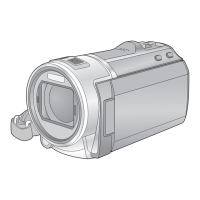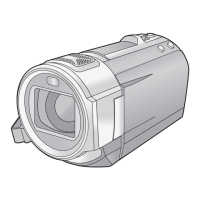41
VQT3Y48
Please be aware that if a medium is formatted, then all the data recorded on the medium will
be erased and cannot be restored. Back up important data on a PC, DVD disc etc. (l 113,
126)
≥ When formatting is complete, touch [EXIT] to exit the message screen.
≥ Perform a physical formatting of the SD card when the SD card is to be disposed/
transferred. (l 156)
≥ Do not turn this unit off or remove the SD card, while formatting. Do not expose the unit to
vibrations or shock.
Please be aware that if a medium is formatted, then all the data recorded on the medium will
be erased and cannot be restored. Back up important data on a PC, DVD disc etc. (l 113,
126)
1 Touch [FORMAT MEDIA].
2 Touch [SD CARD] or [Built-inMemory].
≥ When formatting is complete, touch [EXIT] to exit the message screen.
≥ Perform a physical formatting of the SD card when the SD card is to be disposed/
transferred. (l 156)
≥ Perform a physical formatting of the built-in memory when this unit is to be disposed/
transferred. (l 153)
≥ Do not turn this unit off or remove the SD card, while formatting. Do not expose the unit to
vibrations or shock.
[FORMAT CARD]
Use this unit to format media.
Do not format an SD card using any other equipment such as a PC. The card may
not be used on this unit.
[FORMAT MEDIA]
Use this unit to format media.
Formatting built-in memory is only available with this unit.
Do not format an SD card using any other equipment such as a PC. The card may
not be used on this unit.
HC-V700M&V700_EB-VQT3Y48_mst.book 41 ページ 2011年12月26日 月曜日 午前9時36分

