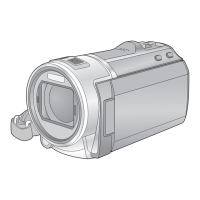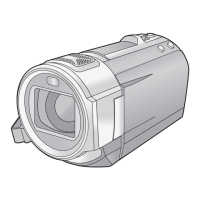19
VQT3Y48
Change the mode to recording or playback.
Operate the mode switch to change the mode to , or .
You can operate by directly touching the LCD monitor (touch screen) with your finger.
∫ Touch
Touch and release the touch screen to select icon or
picture.
≥ Touch the centre of the icon.
≥ Touching the touch screen will not operate while
you are touching another part of the touch screen.
∫ Slide while touching
Move your finger while pressing on the touch screen.
Preparation
Selecting a mode
Motion Picture Recording Mode (l 24)
Still Picture Recording Mode (l 26)
Playback Mode (l 31, 80)
Preparation
How to use the touch screen
HC-V700M&V700_EB-VQT3Y48_mst.book 19 ページ 2011年12月26日 月曜日 午前9時36分

