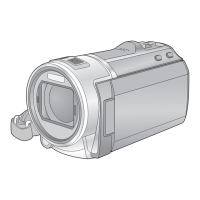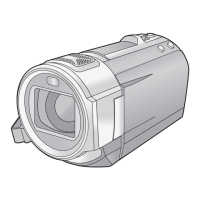109
VQT3Y48
≥ Setting for the [3D PLAYBACK] is not possible when [CONV. 2D TO 3D] is set to [ON].
≥ [CONV. 2D TO 3D] setting takes priority regardless of the [3D PLAYBACK] setting.
≥ Highlight Playback cannot be converted to 3D image.
≥ Scenes/still pictures converted to 3D images cannot be saved as 3D images.
∫ Adjusting 3D effect of the 3D image
It is possible to adjust the disparity of the scenes and still pictures playing back in 3D for
better view.
1 Play back scenes or still pictures recorded in 3D.
2 Touch .
≥ Playback disparity adjustment bar is displayed while
displaying in 3D.
3 Touch / to adjust settings.
≥ Playback disparity adjustment bar will disappear after
approx. 5 seconds without any touch operation.
≥ The setting is cancelled in following cases:
jIf you stop playback
jIf you turn the unit off
jIf you change the mode
≥ Stop the operation when you feel fatigue, discomfort, or otherwise strange while
playing back or adjusting.
HC-V700M&V700_EB-VQT3Y48_mst.book 109 ページ 2011年12月26日 月曜日 午前9時36分

