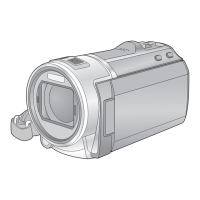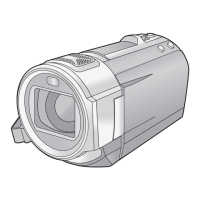53
VQT3Y48
≥ PRE-REC is cancelled in the following cases.
jIf you change the mode
j
If you remove the SD card
j
If you remove the SD card while [MEDIA SELECT] is set to [VIDEO/SD CARD]
jIf you touch
jIf you press the 1080/50p button
jIf you turn the unit off
jIf you start recording
jAfter 3 hours have passed
≥
After setting PRE-REC, if recording starts in less than 3 seconds, motion pictures taken
3 seconds before pressing the recording start/stop button cannot be recorded.
≥ Images displayed on the thumbnail in Playback Mode will differ from the motion pictures
displayed at the start of playback.
When a smiling face is detected during motion picture recording, the unit
automatically records a still picture.
The icon changes each time it is touched.
([ON]) # ([FACE RECOG.]) # [OFF]
≥ During Smile Shot recording, the face detected as a smiling face is surrounded by a green
frame and / are red.
≥ Smile Shot recording will not work in the following cases. ( / will flash)
j
When there is no SD card inserted
j
When it is set to [PICTURE/SD CARD] in [MEDIA SELECT], and there is no SD card
inserted
jWhen it is set to Manual Focus
jWhen [FACE RECOG.] is set to [OFF], or no one is registered (In ([FACE RECOG.])
only)
Smile Shot
: The unit records a still picture on detecting a smiling face.
: Still pictures are only recorded when the face of a person registered using
Face Recognition (l 61) is detected.
[OFF]: Cancel the setting.
HC-V700M&V700_EB-VQT3Y48_mst.book 53 ページ 2011年12月26日 月曜日 午前9時36分

