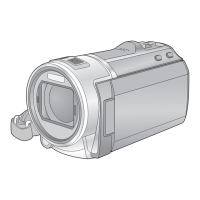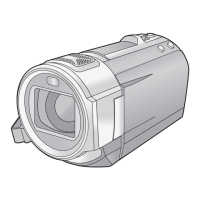44
VQT3Y48
A Zoom bar
≥ Maximum zoom ratio for recording motion pictures can be set with [ZOOM MODE]. (l 59)
≥ You can also perform zoom operation by simply touching the LCD monitor. (Touch Zoom:
l 48)
∫ About the zoom bar
The zoom bar is displayed during the zoom operation.
∫ About the zoom speed
The zoom speed will be faster in the order of zoom lever, zoom button icons, and then touch
zoom.
≥ The zoom speed varies depending on the range over which the zoom lever is moved.
≥ The zoom operation using the zoom button icons or touch zoom will be performed at a
constant speed respectively.
Advanced (Recording)
Using the zoom
Zoom lever/Zoom button icons
T side:
Close-up recording (zoom in)
W side:
Wide-angle recording (zoom out)
B Optical Zoom
C Motion Picture Recording Mode: i.Zoom/Digital zoom (Blue)
Still Picture Recording Mode: Extra Optical Zoom (Blue)
HC-V700M&V700_EB-VQT3Y48_mst.book 44 ページ 2011年12月26日 月曜日 午前9時36分

