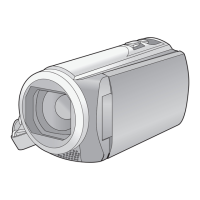16
VQT4Q37
The clock is not set at the time of purchase. Make sure to set the clock.
1 Select the menu. (l 21)
2 Touch the date or time to be set, then set the desired value using / .
A Displaying the World Time setting:
[HOME]/ [DESTINATION]
≥ The year can be set between 2000 and 2039.
3 Touch [ENTER].
≥ A message prompting for World Time setting may be
displayed. Perform the World Time setting by touching the
screen.
≥ Touch [EXIT] to complete the setting.
≥
/
At the time of purchase, the confirmation screen for the Wi-Fi setup is displayed after setting the
world time.
Exit the screen if the setup is not necessary.
≥ When the unit is turned on for the first time, a message asking you to set the date and time will
appear. Select [YES] and perform Steps 2 to 3 to set the date and time.
The card and built-in memory can be selected separately to record motion pictures or still pictures.
1 Change the mode to or .
2 Select the menu. (l 21)
3 Touch the media to record motion pictures
or still pictures.
≥ The media is selected separately to motion pictures or
still pictures is highlighted in yellow.
4 Touch [ENTER].
Preparation
Setting date and time
: [SETUP] # [CLOCK SET]
Basic
Selecting a media to record [HC-V520M]
: [MEDIA SELECT]
HC-V520&V520M&V510EP&EB_VQT4Q37_mst.book 16 ページ 2013年1月7日 月曜日 午前10時43分

