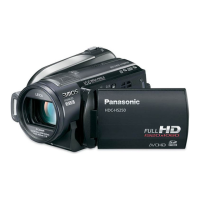45
VQT2B44
(Only when recording to an SD card or
built-in memory)
The unit is put into recording pause approx.
1.9 seconds when the mode is set to from
OFF.
≥ Start time will not shorten if there is no SD card
inserted.
Start time will be shorten if the [Built-in
Memory] is selected in the [MEDIA SELECT],
even if there is no SD card inserted.
¬Change the mode to .
1
Select SD card as a media to
record from the menu. (l 29)
2 Select the menu. (l 29)
≥ This function’s default setting is [ON].
≥ In the quick power on mode, the zoom
magnification becomes 1k.
Quick power on
[MEDIA SELECT] # [SD CARD]
[SETUP] # [QUICK POWER ON] # [ON]
HDCSD20&TM20&HS25EB-VQT2B44_mst.book 45 ページ 2009年1月5日 月曜日 午後2時44分

