102
VQT1Y31
≥ You cannot copy from multiple SD cards to 1 disc. (You can additionally copy only to a DVD-RAM.)
≥ Motion pictures and still pictures cannot both be copied to a single disc.
≥ Confirm that auto protection is [ON] before copying data. (l 106)
1 Connect this unit to the DVD
burner to prepare for copying.
(l 100)
2 Touch copy source media.
3 Touch the desired item to be
copied.
When [Video&Picture] is selected, all scenes
are copied in order of motion pictures, then
still pictures.
(Since motion pictures and still pictures are
copied to separate discs, 2 or more discs are
required.)
≥ It will return to the previous step by touching
.
4 (Only when [Video&Picture]/[VIDEO] is
selected in step 3)
Touch the recording method for
copying.
[High Definition]:
The images recorded in high definition picture
quality with this unit are copied as they are.
[Standard (XP)]/[Standard (SP)]:
Images are converted into the original standard
picture quality and then copied.
Since XP has a higher picture quality compared
to SP, the data capacity becomes large so that
you may need more discs for copying than SP.
≥ When [Video&Picture] is selected in step 3,
follow the instructions on the screen and touch
[NEXT] to proceed to step 8.
5 (Only when [VIDEO]/[PICTURE] is selected
in step 3)
Touch the desired item.
[ALL SCENES]:
All motion pictures or still pictures are copied.
Touch [NEXT] to proceed to step 8.
[SELECT SCENES]:
Some scenes are selected for copying.
[SELECT DATE]:
Copy by selecting the date.
Copying to discs
HDCHS250P-VQT1Y31_eng.book 102 ページ 2009年1月20日 火曜日 午前11時18分
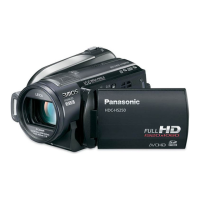
