30
VQT1Y31
PICTURE
[PICTURE SIZE] (l 49)
[QUALITY] (l 50)
[HI-SPEED BURST]
*1
(l 67)
[SELF TIMER] (l 60)
[FLASH] (l 60)
[FLASH LEVEL]
*1
(l 60)
[RED EYE]
*1
(l 61)
[SHTR SOUND] (l 68)
MEDIA SELECT
Media to record can be set to [HDD] or
[SD CARD].
SETUP
[DISPLAY]
The screen indications are selected as shown
in the illustration below.
[OFF] [ON]
[CLOCK SET] (l 33)
[SET WORLD TIME] (l 34)
[DATE/TIME] (l 33)
[DATE FORMAT] (l 33)
[ECONOMY]
[OFF]:
The power saving function is not activated.
[5 MINUTES]:
When about 5 minutes have passed without
any operation, this unit automatically turns
off to save battery life.
≥ The power save function will not activate
when:
jconnected to AC adaptor
jusing the USB cable for PC, DVD
burner, printer etc.
jPRE-REC is used
[QUICK POWER ON]
*2
(l 43)
[QUICK START] (l 42)
[REMOTE CONTROL] (l 37)
[REC LAMP]
The recording lamp lights up during
recording and flashes when the unit
receives a signal from the remote control or
when the self-timer is counting down. When
this is set to [OFF], it does not light during
recording.
NOV 15 2009
0h00m00s
1h30m
R 1h20m
A
HDCHS250P-VQT1Y31_eng.book 30 ページ 2009年1月20日 火曜日 午前11時18分
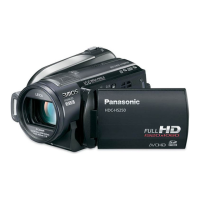
