66
VQT1Y31
Microphone level
[AUTO]:
AGC is activated, and the
recording level is adjusted
automatically.
[SETr ]/[SET]:
The desired recording level
can be set.
AGC: Auto Gain Control
When recording, the input level from the built-in microphones
can be adjusted.
≥ Change the mode to .
≥ The Intelligent Auto Mode is set to off. (l 40)
1 Select the menu. (l 28)
[RECORD SETUP] # [MIC LEVEL] # [SETr ]/[SET]
2 Touch / to adjust the microphone input
level.
A Center
B Front left
C Back left
D Front right
E Back right
F Microphone input level
≥ Touch to activate/disactivate AGC.
When AGC is activated, the icon is surrounded by yellow and the
amount of sound distortion can be reduced. When AGC is
disactivated, natural recording can be performed.
≥ A gain value for each of the 5 directions is displayed. (The input
level of the microphones cannot be set individually.)
≥ Adjust the microphone input level so that the last 2 bars of the
gain value are not red. (Otherwise, the sound is distorted.) Select
a lower setting for microphone input level.
3 Touch [ENTER] to determine the microphone
input level and then touch [EXIT].
G Microphone input level meter
Function Effect/Setting method
HDCHS250P-VQT1Y31_eng.book 66 ページ 2009年1月20日 火曜日 午前11時18分
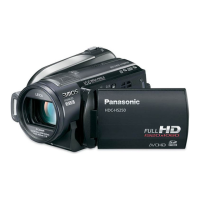
